Make Music Faster: Some Organizational Tips
We are constantly bombarded by information and it can be difficult to focus on anything properly. Making good music requires slowing down and a high level of focus—often people rush when making music and it comes out poorly. How can you make music faster while still giving the process the attention it deserves?
In terms of file and project organization, there are a number of things you can do to speed up your workflow.
Backup, Backup, Backup
I’ll never say this enough, and I’m sure you might shrug at this first tip, but you have no idea how many clients come to me telling me their computer crashed and they lost everything, hoping I saved their projects! Luckily, many times I have been able to help them with my own backups. After many of my own crashes, I’ve learned to have a number of external hard drives for all my projects, and I have an online backup for my main system that syncs multiple times a day, and I also use Time Machine (from Apple). Generally, I have to use one of these back ups at least a few times per year, because of corrupted data or other issues. Clients email me about issues of their own about once a week! No joke, if you do just one thing to improve your pace-of-output, make sure it’s taking backups of your work.
On backup drives, I keep everything organized by year, label, and project name. Having organized files and folders helps me find things quickly.
Personally, some brands I trust for reliable hard-drives are Western Digital, Samsung, and Seagate. If you can get an SSD, it’s a huge plus—you can work directly from it, without any noticeable decrease in speed. When it comes to online backups, I like iCloud (I personally hate Google Drive), but I recently discovered iDrive and find it pretty impressive and affordable, too. If you don’t have an account with Splice, it’s a good idea to back up all your projects online. Having multiple back ups on different systems can be quite useful.
File-Naming Conventions
All my song files have a title, but they also have a bit more information. On OSX you can use tags—I like to tag files as released/not released, and finished/not finished, for the most part. Avoid project titles like “new song” or “1”. As time progresses, chances are you’ll have many new songs, and titles like those are counter-productive.
I keep very few things on my primary computer hard-drive; I love to discard projects that I’m done with or that I haven’t touched in a while, so I can make room for new material. If you aren’t familiar with my creative process (see my series of videos on Youtube), I create a lot of source material to work with, but it takes up a lot of space on my hard-drive. I don’t like to re-use the same material twice, so cleaning up my hard-drive on a regular basis becomes a safety net against redundancy in sample usage.
When it comes to samples, I buy multiple loops and one-shots, as well as packs, and like to keep them organized in a sample-focused folder. Nothing too complicated, as I use multiple other tools to organize those in my DAWs, so I don’t spend much time on organizing samples into folders. I simply backup the sample folder and that does the trick.
Project Organization
Many producers work in an awkward way when it comes to managing their project(s)—their creative process is often irregular and they are easily distracted. It’s very hard to be completely organized when making music and balancing creativity with efficiency, but there are some approaches you can take to make things flow more easily. When it comes to making music, I work with “motherships“, which is a technique I covered in a past post and often refer to to make things productive again when I lack ideas. It’s basically one big Ableton Live session, where I drop-in all my current ideas. Recently, I found that I like to create multiple ideas in a single column in this project file. For example, I make all kind of grooves and percussion sequences in a column called “groove ideas.” If my mothership has multiple, well-separated content types, I can import an entire column from the mothership into another project and improve upon it. So let’s say I’m working on a dub project and feel like I’m lacking groove, I can simply go dig up whatever I have in the mothership by importing a full column filled with numerous grooves into my current project.
I think that working in a modular way (not in terms of using modular synths)—saving ideas by category—helps to import them faster later on, when they’re needed.
Leftovers & Going to the Store
Finished a new track? Create a new column called “leftovers” and place any unused ideas in it. Import that column into a project named “leftovers” and you’ll have all the leftovers from all your songs, which can easily be recycled in the future.
“Going to the grocery store“, is a phrase I use for days I spend recording noise, sounds, bleeps, and random jams from gear to my computer. I’m not a gear guy in general; I find using a lot of gear multiplies the risk of running into technical issues, which limits creative time. I usually record tons of sounds, or “audio produce”. I then work with that material for weeks or months, or even years. These types of sessions are super useful, but need to be organized as well. I cut down recordings to “moments”, which I identify as specific ideas or concepts. I also slice sections down to one-shot ideas, for percussion elements. Additionally, I like to have tons of low-end material with analog saturation, and analog transients I can use in digital percussion. Both add a very simple twist that can make a world of difference. I also like to use the mothership concept with the grocery store. I’ll create one template project with all my recordings and then slice them, then put them in different columns that I can use to import in any ongoing projects that need something.
Time
Time is precious. If you have a family, it’s even more difficult to find time to make music. How does one organize time given the obligations of social relationships, work, partners, hobbies, and Netflix binging?
My solution to not having enough time to work on my own music is to dedicate blocks of 30 minutes to work on music and try to get the most of them. Your brain can produce high-quality work for about that amount of time. This fact is liberating for parents—you have a human need to create, so you feed it what you can, and then move on. In the early years of being a dad, I thought that having a way to save ideas for music by leaving myself audio notes was the best way to calm my brain down from the restlessness of not making music as much as I wanted to. Sometimes I would have the computer nearby and I’d leave a loop playing and adjust as I could, between changing diapers. Part of who I was a musician changed in those years. The music I wanted to make was completely different, mostly because I was using music in a different ways.
Limiting your time to periods of intense focus is something I learned from the Pomodoro technique. I would make sure to listen to music for 10 to 30 minutes before working. Ideally, I would also exercise or stretch to have my body “activated.”
Since time is crucial, I recommend you eliminate any hindrances of the mind that can disrupt the flow: hunger, need to check phone, energy, thirst, discomfort, etc. A good studio has the phone at the entrance with minimum check-ins on whatever alerts it can send you. Have a water bottle and snacks on hand, a quality chair…make things comfortable.
I also encourage new students to create precise goals and deadlines. For instance, “next Saturday I will dedicate a moment to video tutorials on compression, then do some tests on kicks.”
References
If you want to make music without losing your sense of direction, you need references on hand. I’ve covered references in many past posts, but this is a reminder that having a Spotify playlist is a great idea to give yourself drive. Speaking of drive, it’s not a bad idea to leave your house before making music—go for a walk, jog, or drive around. Have you ever noticed how moving along with music stimulates creativity? If this doesn’t do it for you, try to find an external activity that involves music and that inspires you.
A self-education activity that is also essential is to have a personal YouTube playlist of videos that are reference tracks, mixed with tutorials of techniques you can try. I have a to-do list of videos that I go to for experiments.
That said, references should be archived eventually, too. I like to keep some for a while but change them regularly. It’s a good idea to have a folder on your backup drive for all the references you’ve used.
Plugins
It’s easy to get lost in the sea of plugins out there, and if you’re a collector like I am, once you have many installed, it’s also easy to forget about older ones. Ableton Live 10 has a classification for plugins where you can put them a category with a color—I use it all the time. In my case, I have these categories: Sound design, Compression, EQ, Saturation.
I have a rule that I don’t buy anything new unless I’ve already used what I have bought previously. I don’t mean just having played with it, but actually used it in a project—this also applies to gear and any gizmos I could potentially use. The crave to get something new happens every day, as I’m constantly under fire by ads and emails that promote something.
Networking
If you want projects to get finished, you will have to do some networking at some point, and it can be pretty hectic out there as everyone has an agenda of their own. I’ve discussed the importance of networking before, but here are some basic reminders about how to do so efficiently:
- Never take any conversation personally, as well as any pauses, silences, or delayed conversations. This is something I sort of have to remind myself daily, as sometimes I get triggered by certain things. Think of networking like you’re chasing someone for something, and he or she is doing the same thing with someone else. Everyone’s chasing each other and yet, we don’t pay much energy to people who are there for us.
- If you send demos or if you are collaborating with someone, expect no communication or long silences. The music business world attracts people who are full of anxiety and often change their mind. Finding the right moment to poke someone takes time to master.
- Use an agenda to keep reminders of who to follow-up with.
SEE ALSO : How Long Does it Take to Make Professional Sounding Music?

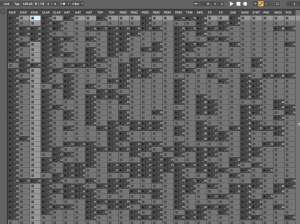 First, know your music. Whatever genres you listen to, please get to know what it has and needs. If you read this blog regularly, you know that I always insist on knowing and using references. The mothership method also starts with references. There are a few essential questions you need to ask yourself when you listen to your references:
First, know your music. Whatever genres you listen to, please get to know what it has and needs. If you read this blog regularly, you know that I always insist on knowing and using references. The mothership method also starts with references. There are a few essential questions you need to ask yourself when you listen to your references: