My Electronic Music Production Methodology: The Mothership (Part II)
I don’t know if you’re a fan of sci-fi movies, but I am. One thing I really like from those types of movies is alien invasions, where the aliens drop from the sky after jumping from a huge spaceship, where all the bad guys are assembled and dispatched. I apply a similar concept to my music production methods and overall methodology in music-making. Ever since I’ve passed this idea down to people I coach, I see them do really cool things using the concept of the “mothership“. They adapt this method to their way of making music, and when they show it to me, I learn a thing or two on how to upgrade my music production methods.
This post is about the mothership concepts, and I will share an empty Ableton LIve set you can reuse for your own work. I’ll also cover a few features in Ableton that can help speed up your idea-making.
The Mothership: Where Do I Start?
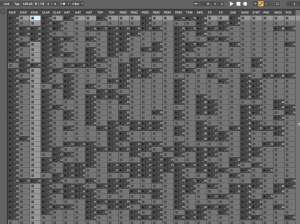 First, know your music. Whatever genres you listen to, please get to know what it has and needs. If you read this blog regularly, you know that I always insist on knowing and using references. The mothership method also starts with references. There are a few essential questions you need to ask yourself when you listen to your references:
First, know your music. Whatever genres you listen to, please get to know what it has and needs. If you read this blog regularly, you know that I always insist on knowing and using references. The mothership method also starts with references. There are a few essential questions you need to ask yourself when you listen to your references:
- What are the predominant sounds? For instance, in techno, the kick, hats, and snare are pretty much always there and for most of the song’s duration. There are percussion and effects often but they’re not the main players.
- What is the melody composed of? Is the melody only one sound (ex. synth) or 2-3 different sounds talking to each other?
- Is there more to it? Sometimes, we can get lost in a reference track because there seems to be a lot going on, perhaps little sounds in the background or swirling swooshes. Those are what I call distractions. If you want to analyze a song truly, make a two-bar loop right in the middle or when the song is at its busiest. Then, start counting each sound and making sense of what you hear.
Once your song has been analyzed, you’re ready to build a template.
Building an empty mothership
If you feel like seeing what an “empty mothership” Ableton Live template could look like, you can download one here:
Get the Mothership template for free
It might not meet your needs out of the box, but it’s a great starter nonetheless.
ROOM323, who I’ve been coaching for almost 2 years, created this empty template. His starting template is great – perhaps even better than mine – so I’ll explain why I think it can be really useful.
- Each sound has its own channel.
- There are just enough channels to cover everything, and limiting yourself to them makes you stay focused.
- The background and effects channels are a good reminder. Sometimes, we forget that one aspect of the song has been overused, especially for details like a background. It’s also a reminder not to overdo it.
- Storing your loops gives you an outside view of all the potential you have.
- There’s nothing better to help make decisions with regard to your different songs.
- It can be turned into a live performance set!
How to use THE TEMPLATE
The first part of using this template starts by collecting “main ingredients” (see part one of this series). This can be done by scavenging YouTube, jamming a new demo VST synth, or hanging out with friends and recording them playing randomly with instruments. Anything can be potentially good, but how you use it will make a difference.
“It’s not the note you play that’s the wrong note – it’s the note you play afterwards that makes it right or wrong” – Miles Davis
- Put each different idea in the appropriate channel of the Mothership.
- You’ll have perhaps 5 strong ideas. Now you can fill the channels that are missing content. If you have a nice guitar melody, then you need percussion, kick, etc.
- For each idea, try to have different variations. Perhaps your first loop was good but if you rework some elements, maybe you’ll find another option that is pretty cool too. Those variations can also be different scenes of the first loop.
- Jam away!
That’s about it!
When I work with ROOM323, I will have 20 different ideas from him, then I can select the best 5. From there, I’ll pick a row and drop it in the arrangement section to start building a song. In terms of productivity, this method is way more effective than canning one idea in a project that is then turned into a song. One important thing to have in the back of your mind is, if during your song, you run out of ideas, then you can just jump back into your original 20 loops to pick something complementary.
One fantastic thing about Ableton 10 is that you can drop a song/sample from it’s browser and drop it in your song. It will import your idea as you left it. This means that you can build your Mothership today by dropping in all your unfinished loops!
SEE ALSO :












Leave a Reply
Want to join the discussion?Feel free to contribute!