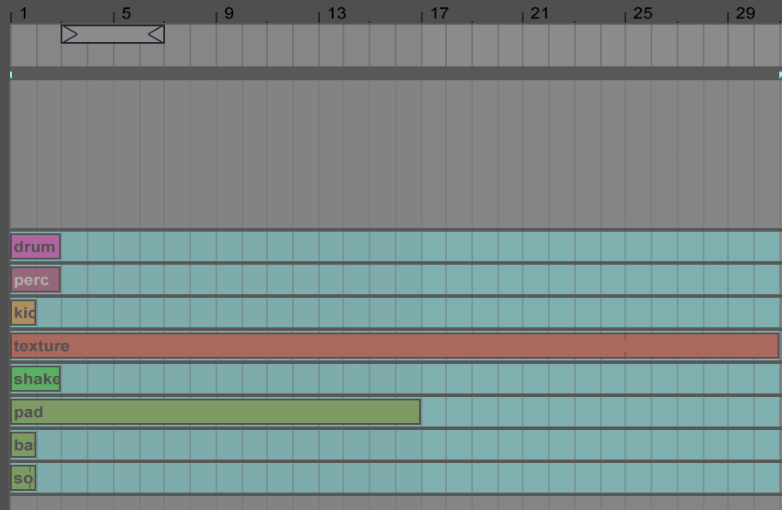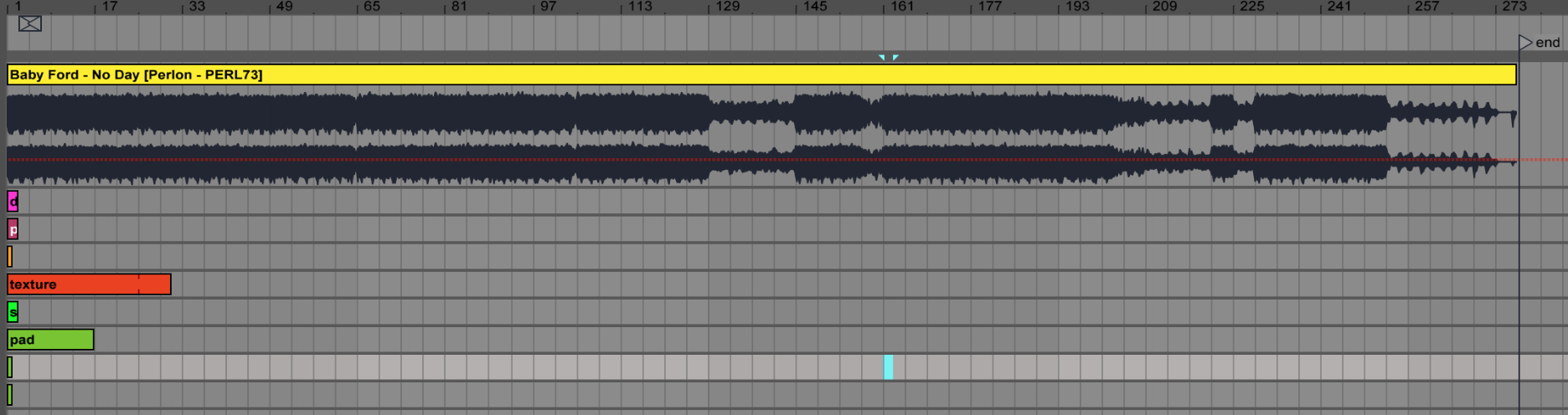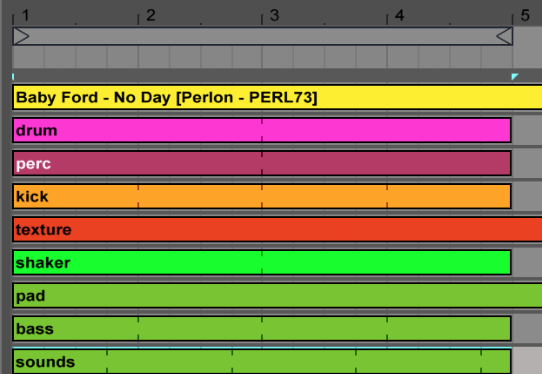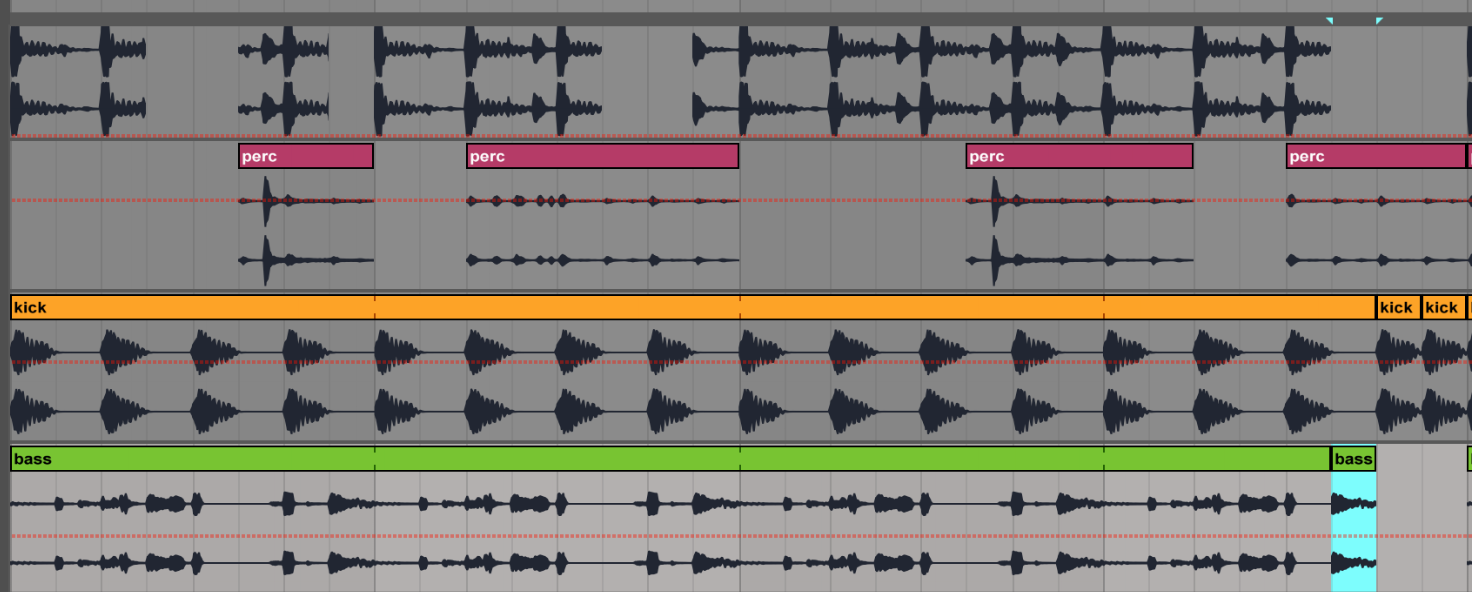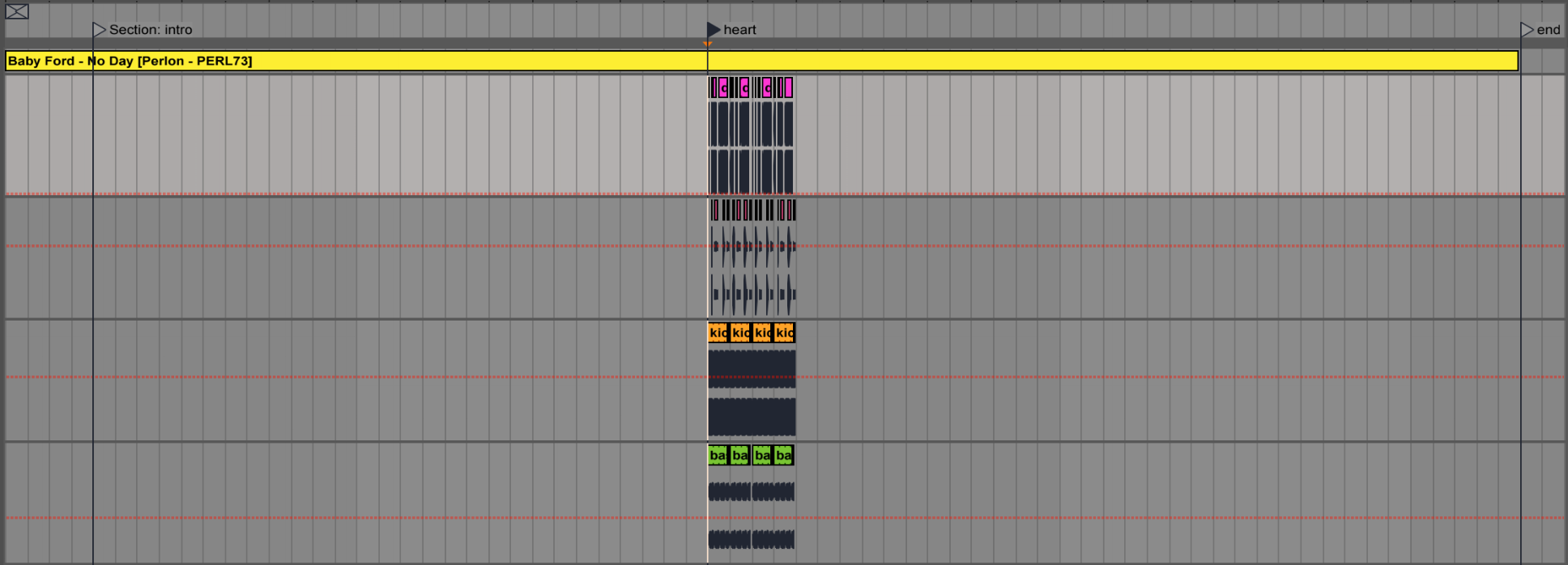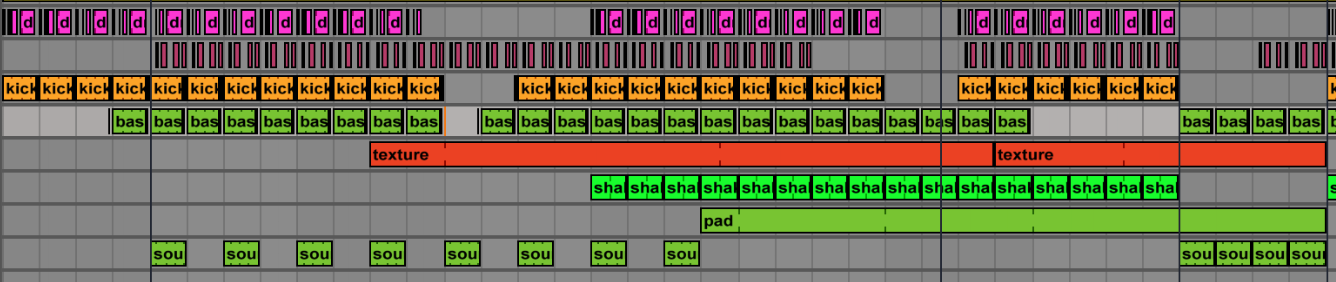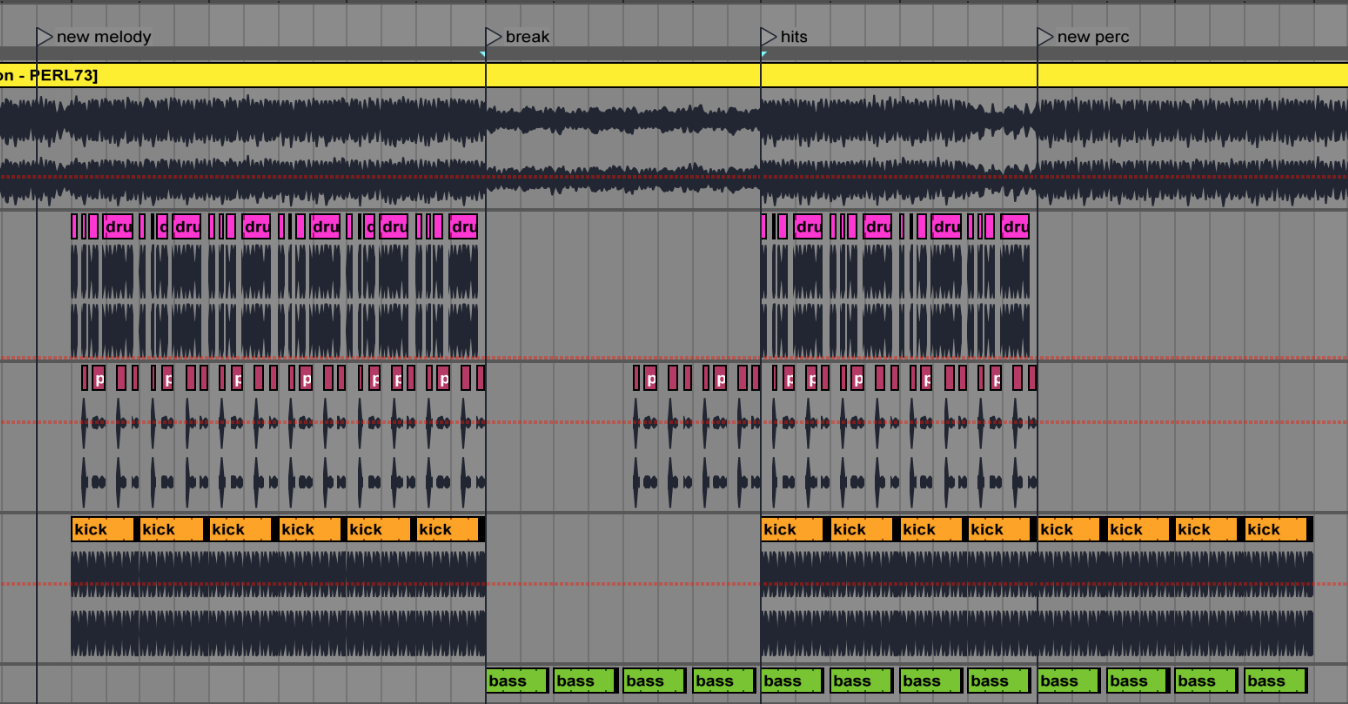The Road Map To Learn Music Production
One thing I noticed with people who want to learn how to make electronic music, is that they face a lack of information on where to start. I stumbled upon an interview with Mr.Beast recently where he was suggesting that if you want to learn about how to make viral videos, you need to start by practicing making videos. His suggestions sorts of overlap how I teach music where the importance of practicing is more important than, let’s say, finish songs perfectly. He was suggesting that one could aim at making 100 videos where they practice one element in each, trying to improve by 1% instead of overtaking something huge to start with. But mostly, to remain a bit private about the whole thing until you become more solid at what you do.
Songs are stories based on a personal finding. If you think about you sharing a personal story to a friend, you’ll focus your story on one element and you might, in your storytelling, bring it to a final punch. Music is a bit similar but for many people who start making music, they really don’t want to disappoint or want to look like a beginner. So they try too hard, in most cases.
As you advance in learning music production, you don’t know that there are many different techniques out there unless you find them by searching or by someone who tells you. You might not know that your music has different issues unless reviewed by an experienced mentor. So it can be quite confusing.
This is why I decided to take on Mr. Beast idea of 100 projects and made a list for you here.
There is no right or wrong way to use it. It’s basically 100 ideas that you can take. Most of them also come with a Youtube video you can look at to learn about the technique to practice. As for projects or song, I would say that try to make songs that are between 1 to 5 minutes long. It’s not something to impress, but for your own development. I added enough videos and links per project for you to practice one technique. Try your best to use it but you can of course start at one point and end up in a totally different result. There are no rules here.
This project is directly linked to my Patreon Program. There’s the “Road Map” tiers that allows you to join for constant support.
Building the Basics – Projects 1 to 10
Loops, MIDI, and Arrangements
Making electronic music usually starts by using samples, loops and MIDI. Let’s start with the basis.
Round 1: Loops and Basic Arrangements (Projects 1-3)
This is the introduction, I would encourage you to watch my own personal beginner video.
I would encourage you to get a subscription to Splice to get some loops and sounds. You can also visit Freesounds.org to get free ideas but the quality can be questionable sometimes.
If the song key and scale confuses you, this article will help. Also this video.
Project 1 – Loop Exploration
- Title: “Loop Groove”
- BPM: 100
- Duration: 1-2 Min.
- Key: C Major
- Scale: Minor Pentatonic
- Element to Practice: Importing, duplicating, and arranging pre-made loops effectively. The focus here is to import a few different loops and play in the arranger section. See how you can place them to create a timeline. This is the most basic introduction.
Project 2 – Loop Transformation
- Title: “Loop Evolution”
- BPM: 110
- Duration: 1-2 min.
- Key: D Major
- Scale: Major Scale
- Element to Practice: Modifying loops, adding fades, and creating variations. Try slicing loops and re-arrange them into different versions of themselves.
Project 3 – Basic Arrangement
- Title: “Simple Structure”
- BPM: 120
- Key: G Minor
- Scale: Natural Minor
- Element to Practice: Building song structure with loops, including patterns, sections, and hooks. Try to aim at having distinct sections such as verse, pre-verse, chorus, bridge, outro.
Round 2: MIDI Basics (Projects 4-6)
Have a look at this tutorial and practice them fundamentals of midi for the next projects.
Project 4 – Introduction to MIDI
- Title: “MIDI Essentials”
- BPM: 95
- Duration: 2 min.
- Key: A Minor
- Scale: Aeolian Mode
- Element to Practice: Understanding MIDI, note input, and basic MIDI editing. Use a soft synth like Operator to receive notes and start doing melodies using a key and scale.
Project 5 – Melodies with MIDI
- Title: “Melodic MIDI”
- BPM: 130
- Duration: 2 min.
- Key: E Major
- Scale: Mixolydian Mode
- Element to Practice: Creating melodies using MIDI, exploring notes and scales. Open a loop that is a melody and you can try either reproducing it (a bit more advanced) or complement it. Make sure to know the root key of that loop. Extract a melody from a loop.
Project 6 – Rhythm with MIDI
- Title: “Rhythmic MIDI”
- BPM: 85
- Duration: 2 min.
- Key: F# Minor
- Scale: Harmonic Minor
- Element to Practice: Working on rhythm using MIDI, gates, triggers, and velocity control. Create your percussion instead of loops. Extract percussion from a loop. Explore rhythm signatures.
Round 3: Diving in Arrangements (Projects 7-10)
If you followed my initial tutorial, I explain some basis. There are countless tutorials about arrangements on Youtube. Here’s one to check.
Project 7 – Advanced Arrangement
- Title: “Arrangement Intro”
- BPM: 115
- Duration: 2-3 min.
- Key: Bb Major
- Scale: Dorian Mode
- Element to Practice: Adding variation arrangements, silences, and dynamic patterns (introducing call and answer). Learn how to play with automations.
Project 8 – MIDI Patterns and Hooks
- Title: “MIDI Patterns”
- BPM: 105
- Duration: 2-3 min.
- Key: C Minor
- Scale: Phrygian Mode
- Element to Practice: Crafting MIDI patterns and hooks for your tracks. Listen to a song you know and try to understand what the hook is.
Project 9 – MIDI Automation
- Title: “MIDI Automation”
- BPM: 125
- Duration: 2-3 min.
- Key: F Major
- Scale: Lydian Mode
- Element to Practice: Exploring MIDI automation for expressive control.
Project 10 – Milestone: Song Creation
- Title: “Your First Track”
- BPM: 140
- Duration: 3 min.
- Key: E Minor
- Scale: Locrian Mode
- Element to Practice: Apply everything learned to create your first complete song.
These first 10 projects will provide a solid foundation in loops, MIDI, and basic arrangements. After completing these, the student will have the skills needed to create a complete track.
Building the Basics – Projects 11 to 20
Loops, MIDI, Arrangements, and References
Round 4: Loops and Advanced Arrangements with References (Projects 11-13)
There are multiple videos on how to use references and this is a good one.
For this exercise of working with a reference track, I would encourage you to get samples from Splice and try to match your selected song.
Project 11 – Loop Experimentation with References
- Title: “Reference Grooves”
- BPM: Analyze and match reference intro
- Duration: your decision.
- Key: Analyze and match reference track
- Element to Practice: Importing loops, analyzing reference tracks, and applying similar arrangements. Use swing and grooves.
Project 12 – Loop Chopping and Slicing with References
- Title: “Chopped References”
- BPM: Analyze and match reference track’s percussion
- Key: Analyze and match reference track
- Element to Practice: Slicing and rearranging loops while referencing a track to recreate a similar hook.
Project 13 – Advanced Arrangements with References
- Title: “Reference Arrangements”
- BPM: Analyze and match reference track’s sections, transitions.
- Key: Analyze and match reference track
- Element to Practice: Creating arrangements inspired by reference tracks in order to reproduce the breakdown. Focus on A/B the reference to compare levels of sounds.
Round 5: MIDI Advancements with References (Projects 14-16)
Project 14 – Harmony and Chords with References
- Title: “Harmonic References”
- BPM: Analyze and match reference track
- Key: Analyze and match reference track
- Element to Practice: Analyzing and recreating chord progressions from reference tracks. Use the Chord tool in Ableton.
Project 15 – Advanced Melodies with MIDI and References
- Title: “Melodic References”
- BPM: Analyze and match reference track
- Key: Analyze and match reference track
- Element to Practice: Crafting intricate melodies inspired by reference tracks.
Project 16 – MIDI Expressiveness with References
- Title: “Expressive References”
- BPM: Analyze and match reference track
- Key: Analyze and match reference track
- Element to Practice: Using MIDI to capture the expressiveness of reference tracks.
Round 6: Applying MIDI and Arrangements with References (Projects 17-20)
The idea here is to take your reference and while it’s in the arrangement section, try tapping down some midi notes along the reference to reproduce notes, percussion or anything else, to hit at the same time.
Project 17 – Combining MIDI and Loops with References
- Title: “Hybrid References”
- BPM: Analyze and match reference track
- Duration: 2-3 min.
- Key: Analyze and match reference track
- Element to Practice: Combine MIDI elements with loops inspired by referencing the track’s bass.
Project 18 – Layering and Texture with References
- Title: “Textural References”
- BPM: Analyze and match reference track
- Duration: 3 min.
- Key: Analyze and match reference track
- Element to Practice: Creating textures and layers using references. Learn how to use field recordings for backgrounds.
Project 19 – Advanced Arrangement Techniques with References
- Title: “Reference more”
- BPM: Analyze and match reference track
- Duration: 2-3 min
- Key: Analyze and match reference track
- Element to Practice: Focus on the hits and spontaneous sounds that happens every now and then.
Project 20 – Milestone: Advanced Track with References
- Title: “Elevated Creations”
- BPM: Analyze and match reference track
- Duration: 2-3 min
- Key: Analyze and match reference track
- Element to Practice: Apply all concepts learned to create an advanced track with reference track influence.
Building the Basics – Projects 21 to 30
Loops, MIDI, Arrangements, References, and Effects
Round 6: Loops and MIDI with Effects (Projects 21-23)
Project 21 – Loop Manipulation with Delay
- Title: “Delay Loops”
- BPM: 100
- Duration: 3 min.
- Key: C Major
- Scale: Minor Pentatonic
- Element to Practice: Importing loops, applying delay effects, and creative arrangement. Focus on the different types of delay plugins and have fun tweaking parameters.
Project 22 – MIDI Effects: Arpeggios and Phaser
- Title: “Arpeggiated Phases”
- BPM: 110
- Duration: 4 min.
- Key: D Major
- Scale: Major Scale
- Element to Practice: Using MIDI for arpeggios and applying phaser effects.
Project 23 – Effects-Driven Arrangements
- Title: “Effects Arrangements”
- BPM: 120
- Duration: 4 min.
- Key: G Minor
- Scale: Natural Minor
- Element to Practice: Creating arrangements with effects-driven transitions, where you use automation to change the delay’s parameters as the song evolve.
Round 8: MIDI Mastery with Effects (Projects 24-26)
Project 24 – MIDI and Reverb for Atmosphere
- Title: “Reverberant Atmosphere”
- BPM: 95
- Duration: 4 min.
- Key: A Minor
- Scale: Aeolian Mode
- Element to Practice: Using MIDI to create atmospheric sounds with reverb.
Project 25 – MIDI and Delay for Texture
- Title: “Delayed Textures”
- BPM: 130
- Duration: 4 min.
- Key: E Major
- Scale: Mixolydian Mode
- Element to Practice: Crafting textured soundscapes with MIDI melodies and delay/reverb effects.
Project 26 – MIDI and Flanger for Movement
- Title: “Flanged Movement”
- BPM: 85
- Duration: 3-4 min.
- Key: F# Minor
- Scale: Harmonic Minor
- Element to Practice: Adding movement to MIDI percussive elements using flanger effect.
Round 9: Advanced Arrangements with Effects (Projects 27-29)
Project 27 – Arrangement and Filter Sweeps
- Title: “Filter Swept Arrangements”
- BPM: 115
- Duration: 4 min.
- Key: Bb Major
- Scale: Dorian Mode
- Element to Practice: Creating arrangements with filter sweeps. Play with the filter on different elements to practice opening and closing frequecies.
Project 28 – Arrangement and Stereo Panning
- Title: “Panned Arrangements”
- BPM: 105
- Duration: 3-4 min.
- Key: C Minor
- Scale: Phrygian Mode
- Element to Practice: Adding depth and movement to arrangements with stereo panning (auto-pan). Turn the auto-pan into a tremolo.
Project 29 – Milestone: Advanced Track with Effects
- Title: “Effects-Driven Mastery”
- BPM: 125
- Duration: 4 min
- Key: F Major
- Scale: Lydian Mode
- Element to Practice: Apply all concepts learned to create an advanced track with a focus on effects. Explore the use of Chorus.
Project 30 – Remixing and Effects
- Title: “Remix and Effects Showcase”
- BPM: Analyze and match reference track
- Duration: 4 min
- Key: Analyze and match reference track
- Element to Practice: Remixing a track while integrating Beat-repeat effects techniques.
These projects will allow students to explore the creative possibilities of effects while further enhancing their skills in loops, MIDI, arrangements, and references. If you have any specific effects or tools you’d like to emphasize in any of these projects, please let me know, and we can tailor them accordingly.
Building the Basics – Projects 31 to 35
Loops, MIDI, Arrangements, References, Effects, and Modulation
Round 10: Modulation Essentials (Projects 31-35)
Project 31 – LFO Modulation on Synth
- Title: “Synth LFO Groove”
- BPM: 100
- Duration: 3 min.
- Key: C Major
- Scale: Minor Pentatonic
- Element to Practice: Using LFO modulation to add movement to a synth sound
Project 32 – Envelopes for Dynamic MIDI
- Title: “Dynamic MIDI Envelopes”
- BPM: 110
- Duration: 4 min
- Key: D Major
- Scale: Major Scale
- Element to Practice: Applying envelopes to shape the dynamics of MIDI elements
Project 33 – Effects and Envelopes for Vocal Processing
- Title: “Vocal Envelope Processing”
- BPM: 120
- Duration: 4 min
- Key: G Minor
- Scale: Natural Minor
- Element to Practice: Using envelopes in combination with effects for vocal manipulation. Learn how to use Shifter. You could use filters or reverb as something to be modified.
Project 34 – Advanced LFO Techniques on Effects
- Title: “LFO x LFO”
- BPM: 95
- Duration: 4 min
- Key: A Minor
- Scale: Aeolian Mode
- Element to Practice: Applying LFO modulation to another LFO parameter for creative sound design. Use the Shaper tool.
Project 35 – Modulation Showcase and Milestone
- Title: “Modulation Mastery”
- BPM: Analyze and match reference track
- Duration: Your pick.
- Key: Analyze and match reference track
- Element to Practice: Learn to hear modulation into songs you know. Try to reproduce one sound effect. Explore effects on Splice.
Building the Basics – Projects 36 to 40
Loops, MIDI, Arrangements, References, Effects, Modulation, EQ, Filters, and Compression
Round 11: EQ, Filters, and Compression Techniques (Projects 36-40)
Project 36 – Basic EQ for Mix Clarity
- Title: “Mix Clarity with EQ”
- BPM: 100
- Duration: 4 min
- Key: C Major
- Scale: Minor Pentatonic
- Element to Practice: Get familiar with the Equilizer, by playing with the shelving EQ and low pass, high pass.
Project 37 – Filter Sweeps and Dynamic Filtering
- Title: “Dynamic Filtering”
- BPM: 110
- Duration: 4 min.
- Key: D Major
- Scale: Major Scale
- Element to Practice: Use the envelope on the filter as well as the drive and it’s integrated LFO.
Project 38 – Sidechaining
- Title: “Sidechain Exploration”
- BPM: 120
- Duration: 3-4 min.
- Key: G Minor
- Scale: Natural Minor
- Element to Practice: Get familiar with the different options of side-chaining: autofilter, compression, gate.
Project 39 – Parallel Compression for Drums
- Title: “Punchy Drum Compression”
- BPM: 95
- Duration: 3 min.
- Key: A Minor
- Scale: Aeolian Mode
- Element to Practice: Using parallel compression to beef sounds.
Project 40 – Mastering with EQ and Compression
- Title: “Mastering Techniques”
- BPM: Analyze and match reference track
- Duration: free
- Key: Analyze and match reference track
- Element to Practice: Applying EQ and compression in the mastering stage to achieve a polished sound
Building the Basics – Projects 41 to 45
Loops, MIDI, Arrangements, References, Effects, Modulation, EQ, Filters, Compression, Side-chain Compression, Mixing the Low End, Gates, and Mono
Round 12: Side-Chain Compression, Low-End Mixing, Gates, and Mono (Projects 41-45)
Project 41 – Basic Side-Chain Compression
- Title: “Creating Space with Side-Chain”
- BPM: 100
- Duration: 4 min
- Key: C Major
- Scale: Minor Pentatonic
- Element to Practice: Using side-chain compression to create rhythmic space in a mix.
Project 42 – Mixing the Low End
- Title: “Low-End Clarity”
- BPM: 110
- Duration: 4 min
- Key: D Major
- Scale: Major Scale
- Element to Practice: Techniques for mixing and enhancing the low-frequency elements in a track by side-chaining the bass with the kick.
Project 43 – Alternative Side-Chain Techniques
- Title: “Alternative Side-Chain”
- BPM: 120
- Duration: 4 min.
- Key: G Minor
- Scale: Natural Minor
- Element to Practice: Exploring advanced side-chain compression techniques by using the Shaper tool, Envelope Follower or the LFO.
Project 44 – Gate and Expansion for Drum Control
- Title: “Drum Control with Gate”
- BPM: 95
- Duration: 3 min
- Key: A Minor
- Scale: Aeolian Mode
- Element to Practice: Using gates and expansion to shape drum sounds and control dynamics.
Project 45 – Mono Compatibility and Stereo Imaging
- Title: “Mono and Stereo Balance”
- BPM: Analyze and match reference track
- Key: Analyze and match reference track
- Element to Practice: Achieving mono compatibility and optimizing stereo imaging in a mix. Learn how to use the Utility.
Getting At Ease – Projects 46 to 55
Loops, MIDI, Arrangements, References, Effects, Modulation, EQ, Filters, Compression, Side-chain Compression, Mixing the Low End, Gates, Mono, Mixing Techniques, Routing, Groups, Buses, and Return Channels
Round 13: Advanced Mixing and Routing (Projects 46-55)
Project 46 – Grouping and Bussing Drums
- Title: “Drum Group Processing”
- BPM: 100
- Duration: 3 min.
- Key: C Major
- Scale: Minor Pentatonic
- Element to Practice: Grouping and bussing individual drum elements for cohesive processing. Learn how to route sound.
Project 47 – Parallel Processing Techniques/ Return Channels
- Title: “Parallel Magic”
- BPM: 110
- Duration: 4 min
- Key: D Major
- Scale: Major Scale
- Element to Practice: Utilizing parallel processing to add depth and character to tracks with the sends.
Project 48 – Routing and Effects Sends
- Title: “More Effects Sends and Returns”
- BPM: 120
- Duration: 3 min
- Key: G Minor
- Scale: Natural Minor
- Element to Practice: Explore more routing, return channels and feedback.
Project 49 – Mixing Lead Synths and Vocals
- Title: “Lead Mixing”
- BPM: 95
- Duration: 4 min.
- Key: A Minor
- Scale: Aeolian Mode
- Element to Practice: Using groups, learn how to apply side-chain to open up space for a lead.
Project 50 – Advanced Bus Processing
- Title: “Bus Driver”
- BPM: 85
- Duration: 4 min.
- Key: F# Minor
- Scale: Harmonic Minor
- Element to Practice: Utilizing buses and groups for mixing.
Project 51 – Return Channels and Reverb
- Title: “Return Channel Reverb”
- BPM: 115
- Duration: 3 min.
- Key: Bb Major
- Scale: Dorian Mode
- Element to Practice: Incorporating return channels and reverb for spatial effects. Use 2 return channels with one set to Hall and the other, short reverb. Send various channels towards them.
Project 52 – Mixing with Reference Tracks
- Title: “Mixing References”
- BPM: 105
- Duration: 4 min.
- Key: C Minor
- Scale: Phrygian Mode
- Element to Practice: Learn about Gain staging and adjust your channel’s level to these.
Project 53 – Effects and Mixing
- Title: “Dynamic EQ”
- BPM: 125
- Duration: 3 min.
- Key: F Major
- Scale: Lydian Mode
- Element to Practice: Learn how to use dynamic EQ in ableton.
Project 54 – Vocal Production and Harmonies
- Title: “Vocal Production Excellence”
- BPM: Analyze and match reference track
- Duration: 4 min
- Key: Analyze and match reference track
- Element to Practice: Learn the main effects used for vocal treatement: Shifter, Delay, Reverb, Chorus/ensemble.
Project 55 – Milestone: Mix and Routing in action
- Title: “Mix and Routing Exercice”
- BPM: Analyze and match reference track
- Key: Analyze and match reference track
- Element to Practice: Apply all concepts learned to create an advanced mix with intricate routing and processing
Sound Design – Projects 56 to 65
Loops, MIDI, Arrangements, References, Effects, Modulation, EQ, Filters, Compression, Side-chain Compression, Mixing the Low End, Gates, Mono, Mixing Techniques, Routing, Groups, Buses, Return Channels, and Sound Design
Going Modular has been in trend in the last years and the concept got momentum with the arrival of VCV Rack. One of the best way to learn about modular techniques, is to install VCV which is free as a stand alone DAW. I learned more about sound design with it than years studying it.
Round 14: Advanced Sound Design and Modular Concepts (Projects 56-65)
Project 56 – Envelope Follower and Generator
- Title: “Envelope Shaping”
- BPM: 100
- Duration: 3 Min
- Key: C Major
- Scale: Minor Pentatonic
- Element to Practice: Understanding envelope followers and generators for sound shaping. Using Operator, learn to get at ease with Envelopes.
Project 57 – Reset, Trigger, and Gating
- Title: “Reset and Trigger Techniques”
- BPM: 110
- Duration: 5 min.
- Key: D Major
- Scale: Major Scale
- Element to Practice: Exploring reset, trigger, and gating concepts in sound design.
Project 58 – Types of Oscillators
- Title: “Oscillator Exploration”
- BPM: 120
- Duration: 4 min.
- Key: G Minor
- Scale: Natural Minor
- Element to Practice: Learning about different types of oscillators and their sonic characteristics while exploring Analog.
Project 59 – Noise Generation and Manipulation
- Title: “Noise Crafting”
- BPM: 95
- Duration: 4 min
- Key: A Minor
- Scale: Aeolian Mode
- Element to Practice: Creating and manipulating noise for texture and character. Use Drift for playing with it.
Project 60 – Modulation Techniques
- Title: “Modulation Magic”
- BPM: 85
- Duration: 4 min
- Key: F# Minor
- Scale: Harmonic Minor
- Element to Practice: Exploring modulation sources and techniques in sound design.
Project 61 – Sound Design with Modular Synths
- Title: “Modular Soundscapes”
- BPM: 115
- Duration: 5 min.
- Key: Bb Major
- Scale: Dorian Mode
- Element to Practice: Creating soundscapes and textures using modular synthesizers.
Project 62 – Advanced Envelope Control
- Title: “Enveloping Envelope”
- BPM: 105
- Duration: 3 min
- Key: C Minor
- Scale: Phrygian Mode
- Element to Practice: envelope control for expressive sound design.
Project 63 – Complex Oscillator Modulation
- Title: “Complex Oscillator Artistry”
- BPM: 125
- Duration: 6 min.
- Key: F Major
- Scale: Lydian Mode
- Element to Practice: Using complex oscillators and modulation sources for intricate soundscapes using Drift and Wavetable.
Project 64 – Creative Noise Techniques
- Title: “Noise Sculpting”
- BPM: Analyze and match reference track
- Duration: 4 min.
- Key: Analyze and match reference track
- Element to Practice: Employing creative noise techniques to shape unique sounds.
Project 65 – Milestone: Advanced Sound Design
- Title: “Sound Design Mastery”
- BPM: Analyze and match reference track
- Key: Analyze and match reference track
- Element to Practice: Apply all concepts learned to create an advanced sound design piece
These projects will allow students to explore the fascinating world of sound design, modular concepts, and synthesis techniques, enabling them to craft unique and expressive sonic textures.
Next Level – Projects 66 to 70
Loops, MIDI, Arrangements, References, Effects, Modulation, EQ, Filters, Compression, Side-chain Compression, Mixing the Low End, Gates, Mono, Mixing Techniques, Routing, Groups, Buses, Return Channels, Sound Design, Resampling, Recording, and Voice Manipulation
Round 15: Resampling, Recording, and Voice Manipulation (Projects 66-70)
For these projects, the duration doesn’t matter as long as you can build ideas over a few minutes. From here, try to always have an introduction, middle part and outro.
You’ll want to try to have a hook per song as well as supporting ideas. You know enough from here to be able to create songs and should now put a bit more energy to get them as done as possible.
Project 66 – Creative Resampling Techniques
- Title: “Resampling Magic”
- BPM: 100
- Key: C Major
- Scale: Minor Pentatonic
- Element to Practice: Exploring creative resampling methods to transform audio.
Project 67 – Field Recording and Sampling
- Title: “Field to Sound”
- BPM: 110
- Key: D Major
- Scale: Major Scale
- Element to Practice: Capturing and incorporating field recordings into music production. Learn how to simply use your smart phone to record sounds and import them.
Project 68 – Vocal Recording and Processing
- Title: “Vocal Doctor”
- BPM: 120
- Key: G Minor
- Scale: Natural Minor
- Element to Practice: Recording and processing vocals with resampling.
Project 69 – Voice Manipulation and Sampling
- Title: “Voice Transformation”
- BPM: 95
- Key: A Minor
- Scale: Aeolian Mode
- Element to Practice: Manipulating and resampling voice recordings for unique textures from the clip’s warp mode.
Project 70 – Resampled Soundscapes
- Title: “Resampled Soundscapes”
- BPM: 85
- Key: F# Minor
- Scale: Harmonic Minor
- Element to Practice: Creating intricate soundscapes through resampling and manipulation.
More Sound Design – Projects 71 to 75
Loops, MIDI, Arrangements, References, Effects, Modulation, EQ, Filters, Compression, Side-chain Compression, Mixing the Low End, Gates, Mono, Mixing Techniques, Routing, Groups, Buses, Return Channels, Sound Design, Resampling, Recording, Voice Manipulation, Reverb, Delays, Resonances, and Granular Synthesis
Round 16: Spatial Effects and Granular Synthesis (Projects 71-75)
Project 71 – Reverb and Space Design
- Title: “Spatial Reverb Design”
- BPM: 100
- Key: C Major
- Scale: Minor Pentatonic
- Element to Practice: Creating immersive spatial effects with Convolution reverb.
Project 72 – Delay Techniques and Echoes
- Title: “Echo Exploration”
- BPM: 110
- Key: D Major
- Scale: Major Scale
- Element to Practice: Exploring various delay techniques to create echoes and rhythmic patterns.
Project 73 – Resonance Manipulation
- Title: “Resonance Magic”
- BPM: 120
- Key: G Minor
- Scale: Natural Minor
- Element to Practice: Manipulating resonances for unique sonic character
Project 74 – Granular Synthesis and Texture
- Title: “Granular Textures”
- BPM: 95
- Key: A Minor
- Scale: Aeolian Mode
- Element to Practice: Creating textures using granular synthesis techniques
Project 75 – Granular Soundscapes and Milestone
- Title: “Granular Soundscapes Mastery”
- BPM: 85
- Key: F# Minor
- Scale: Harmonic Minor
- Element to Practice: Apply all concepts learned to create Spaced out madness!
Space, the final frontier – Projects 76 to 80
Loops, MIDI, Arrangements, References, Effects, Modulation, EQ, Filters, Compression, Side-chain Compression, Mixing the Low End, Gates, Mono, Mixing Techniques, Routing, Groups, Buses, Return Channels, Sound Design, Resampling, Recording, Voice Manipulation, Reverb, Delays, Resonances, Granular Synthesis, Panning, Depth, and Spatial Movement
Round 17: Panning, Depth, and Spatial Movement (Projects 76-80)
Project 76 – Panning and Stereo Imaging Basics
- Title: “Stereo Magic”
- BPM: 100
- Key: C Major
- Scale: Minor Pentatonic
- Element to Practice: Exploring basic panning techniques, width and stereo imaging without phasing.
Project 77 – Depth and Spatial Effects
- Title: “Creating Depth”
- BPM: 110
- Key: D Major
- Scale: Major Scale
- Element to Practice: Adding depth to mixes using spatial effects and techniques.
Project 78 – Automating Panning and Movement
- Title: “Automated Movement”
- BPM: 120
- Key: G Minor
- Scale: Natural Minor
- Element to Practice: Automating panning and creating dynamic spatial movement, with doppler.
Project 79 – 3D Audio and Surround Sound
- Title: “3D Audio Adventure”
- BPM: 95
- Key: A Minor
- Scale: Aeolian Mode
- Element to Practice: Exploring 3D audio concepts and surround sound techniques.
Project 80 – Milestone: Advanced Spatial Design
- Title: “Spatial Mastery”
- BPM: 85
- Key: F# Minor
- Scale: Harmonic Minor
- Element to Practice: Apply all concepts learned to create a spatially designed piece.
Mixing fun – Projects 81 to 85
Loops, MIDI, Arrangements, References, Effects, Modulation, EQ, Filters, Compression, Side-chain Compression, Mixing the Low End, Gates, Mono, Mixing Techniques, Routing, Groups, Buses, Return Channels, Sound Design, Resampling, Recording, Voice Manipulation, Reverb, Delays, Resonances, Granular Synthesis, Panning, Depth, Spatial Movement, Transients, and Sustain
Round 18: Transients and Sustain Exercises (Projects 81-85)
Project 81 – Transient Shaping Basics
- Title: “Transients 101”
- BPM: 100
- Key: C Major
- Scale: Minor Pentatonic
- Element to Practice: Introduction to transient shaping techniques.
Project 82 – Sustain Enhancement
- Title: “Sustain Elevation”
- BPM: 110
- Key: D Major
- Scale: Major Scale
- Element to Practice: Techniques to enhance and control the sustain of sounds using compression.
Project 83 – Dynamic Transient Effects
- Title: “Dynamic Transients”
- BPM: 120
- Key: G Minor
- Scale: Natural Minor
- Element to Practice: Creating dynamic effects using transient manipulation.
Project 84 – Sustain Tailoring
- Title: “Tailored Sustain”
- BPM: 95
- Key: A Minor
- Scale: Aeolian Mode
- Element to Practice: Fine-tuning sustain characteristics for specific sounds with doubling.
Project 85 – Transients and Sustain Integration
- Title: “Transients and Sustain Job”
- BPM: 85
- Key: F# Minor
- Scale: Harmonic Minor
- Element to Practice: Apply transient and sustain concepts to create an advanced, dynamic mix.
Wrapping up – Projects 86 to 95
Loops, MIDI, Arrangements, References, Effects, Modulation, EQ, Filters, Compression, Side-chain Compression, Mixing the Low End, Gates, Mono, Mixing Techniques, Routing, Groups, Buses, Return Channels, Sound Design, Resampling, Recording, Voice Manipulation, Reverb, Delays, Resonances, Granular Synthesis, Panning, Depth, Spatial Movement, Transients, Sustain, and Pattern Programming
Round 19: Pattern Programming and Articulation (Projects 86-95)
Project 86 – Rhythmic Pattern Articulation
- Title: “Rhythmic Expressions”
- BPM: 100
- Key: C Major
- Scale: Minor Pentatonic
- Element to Practice: Exploring articulation in rhythmic patterns
Project 87 – Melodic Phrase Dynamics
- Title: “Melodic Phrasing Mastery”
- BPM: 110
- Key: D Major
- Scale: Major Scale
- Element to Practice: Adding dynamics and expression to melodic phrases
Project 88 – Groove and Swing Patterns
- Title: “Groove and Swing Artistry”
- BPM: 120
- Key: G Minor
- Scale: Natural Minor
- Element to Practice: Programming groovy and swinging patterns with articulation
Project 89 – Percussive Pattern Precision
- Title: “Percussive Precision”
- BPM: 95
- Key: A Minor
- Scale: Aeolian Mode
- Element to Practice: Creating precise and dynamic percussive patterns
Project 90 – Advanced Pattern Programming
- Title: “Pattern Programming Excellence”
- BPM: 85
- Key: F# Minor
- Scale: Harmonic Minor
- Element to Practice: Apply all concepts learned to create intricate and expressive musical patterns
Project 91 – Polyrhythmic Explorations
- Title: “Polyrhythmic Adventures”
- BPM: 105
- Key: C Minor
- Scale: Phrygian Mode
- Element to Practice: Exploring polyrhythmic patterns with articulation
Project 92 – Expressive Arpeggios and Runs
- Title: “Arpeggio Artistry”
- BPM: 115
- Key: Bb Major
- Scale: Dorian Mode
- Element to Practice: Adding expressiveness to arpeggios and runs in patterns
Project 93 – Vocal Phrasing and Expression
- Title: “Vocal Phrasing Mastery”
- BPM: 125
- Key: F Major
- Scale: Lydian Mode
- Element to Practice: Applying articulation and expression to vocal phrasing
Project 94 – Dynamic Pattern Building
- Title: “Dynamic Pattern Construction”
- BPM: Analyze and match reference track
- Key: Analyze and match reference track
- Element to Practice: Building dynamic and evolving patterns with articulation
Project 95 – Milestone: Pattern Programming and Articulation
- Title: “Pattern Articulation Masterpiece”
- BPM: Analyze and match reference track
- Key: Analyze and match reference track
- Element to Practice: Showcase mastery of pattern programming with expressive articulation
Using Ableton to make music with/for you – Projects 96 to 100
Loops, MIDI, Arrangements, References, Effects, Modulation, EQ, Filters, Compression, Side-chain Compression, Mixing the Low End, Gates, Mono, Mixing Techniques, Routing, Groups, Buses, Return Channels, Sound Design, Resampling, Recording, Voice Manipulation, Reverb, Delays, Resonances, Granular Synthesis, Panning, Depth, Spatial Movement, Transients, Sustain, Pattern Programming, and Generative Music
This is my favorite topic of all. I can talk about this forever and also play around with this for hours.
Round 20: Generative Music, Melodies, Probabilities, and Randomness (Projects 96-100)
Project 96 – Introduction to Generative Melodies
- Title: “Generative Melodies Introduction”
- BPM: 100
- Key: C Major
- Scale: Minor Pentatonic
- Element to Practice: Exploring the basics of generative melody creation.
Project 97 – Probability-Based Melodic Patterns
- Title: “Probabilistic Melodies”
- BPM: 110
- Key: D Major
- Scale: Major Scale
- Element to Practice: Creating melodic patterns using probability-driven techniques
Project 98 – Randomness and Melodic Exploration
- Title: “Random Melodic Journeys”
- BPM: 120
- Key: G Minor
- Scale: Natural Minor
- Element to Practice: Using randomness to explore unique melodic possibilities
Project 99 – Generative Harmonies and Chords
- Title: “Generative Harmony Adventures”
- BPM: 95
- Key: A Minor
- Scale: Aeolian Mode
- Element to Practice: Exploring generative harmonies and chords
Project 100 – Milestone: Generative Music and Final project
– Title: “Final Project”
-
- – BPM: Analyze and match reference track
- – Key: Analyze and match reference track
- – Element to Practice: Generate ideas randomly and with the techniques learnt then make a whole song with it.
Congratulation if you went through all the exercises. You should now have a strong basis to know your way into making a song. There are so many topics that could have been covered. If you have any suggestions to add, let me know in the comments.