Sound Design and Arrangements Series Pt. 4: Emphasis and Proportion
This post is part of a series: Part 1 | Part 2 | Part 3 | Part 4
In this post I thought I’d dive into two principles that I find go hand-in-hand: emphasis and proportion. Let’s start by defining what they mean, then how we can use them in what we love doing—music production.
In past articles I’ve talked about how to start a song. While there’s no right or wrong answer here, we can agree on certain points for the core of a song. Let me ask you a straight-up question to start with, which is, when you think of your all-time favourite song, what automatically comes to your mind as its most memorable part?
All kind of answers can come up, and perhaps you’re hearing the song in your mind while reading this. Maybe you remember the chorus, the main riff (motif), or have a part of the song where a specific emotion is evoked in you; you might even be thinking about a purely technical part.
Whatever you remember from that song was your point of focus. The focal point of the listener is what grabs attention and keeps it engaged.
Emphasis is a strategy that aims to draw the listener’s attention to a specific design element or an element in question. You could have emphasis on multiple focal points, but the more you have, the less emphasis impact you’ll have.
When producing a song, I like to ask, what is the star of this song? What is the motif, the main idea? What’s going to catch your attention first and keep you engaged? When listening to a song, you might have different layers and ideas succeeding one another, but of course, they can’t all grab a listener’s attention, as you can only really focus on 1-2 elements at a time. As explained in past articles, the listener will follow the arrangements exactly like one would follow the story line of a movie.
I see emphasis is from two perspectives: from the tonic side and/or from the storytelling part.
The tonic part is where you have your phrase (melody) and there is a part that is “louder” than the others. So, let’s say we take one sentence and change the tonic accent, it will change it’s meaning (caps represents the tonic):
- I like carrots.
- I LIKE carrots.
- I like CARROTS.
- but also, I LIke carROTS!
We have here 3 different tonic emphases, and in each, the focal point of the listener is shifted to a specific word. When we talk, we change the tonic naturally—emphasis on a specific word is to put importance on it for the listener. It can be used as weight, on insisting your position about a topic, or to clarify one word.
The same is also true for timing:
- I like… carrots.
- I… like carrots.
Or spacing perhaps the syllables to create another type of tonic:
- I li..ke carrots.
- I like car…rots.
Pausing creates tension as you wait. If you can focus on one idea and articulate it in various ways, you can imagine that your motif will keep the interest of the listener.
Now imagine these ideas transposed to your melodic phrase; you can play with the velocity, but also create emphasis by pausing, delaying, and accentuating it.
Potential solutions to add emphasis: velocity, swing, randomness.
In our coaching group on Facebook, I often see people try to focus on everything a song should have, but without a main idea and therefore without emphasis, listeners have a hard time getting hooked on any part of it. You can do anything you want in music, yes, but perhaps if you listen to your favourite songs, you might notice that they usually have a strong hook or something to suck you in.
Tip: Strip down your track to the bare minimum but so that it’s still recognizable as the same song. Are you left with the melody or is it something else? What’s unique about your song?
While this post is not going to discuss motifs and hooks in detail, since it was previously covered multiple times on this blog, I’d like discuss how emphasis can be used to bring a hook/motif to life.
To emphasize a specific sound, hook, or motif, you can use any of these techniques:
- Amplitude: One sound is 25-75% lower or higher in gain than another. Think of different drum sounds in a kit.
- Brightness: Brightness mostly starts at around 8khz. A filter or EQ boost around that area and higher will feel like magic. Same for multi-band saturation. This is why cutting or taming sounds compared to the one you want brighter will help contribute to emphasis.
- Thickness: If you take multiple samples, percussive for example, and compress some in parallel (eg. 50% wet) very aggressively with a ratio of 8:1, you will definitely see a difference.
- Dynamics: Using an envelope, map it to some parameters of your plugins to have them interact with the incoming signal.
However, all of these techniques depend on one thing: whatever you put emphasis on must have an “edge” in comparison to the other sounds. In ambient or techno with multiple sounds, you’ll want to make sure to setup routing in your production even before mixing your song. I like to group all elements that are decorative so they are treated as if they’d be a bit more distant. For example, for that group you could start by cutting most of the highs at around 10k with a gentle filter curve, then control the transients with a transient shaper by making them less aggressive and then have a reverb that focuses on a late response, which will create a distance. You can then lower the gain of the entire group to taste to get more of a background feel from all those sounds. Something like Trackspacer could also very useful here to create space between the main idea and your other sounds.
To support emphasis, you need proportion. In sound design, I like to think of proportion as an element of design more than a pragmatic thing. If you think of a drum set, all hits are really at different volume levels—you never see a drummer hit everything at the same volume level; they probably wouldn’t even if they could because it just doesn’t sound right. This is a version of proportion that can be applied to any of your sequences, percussion, and other ideas—it’s often related to velocity.
I also see proportion in the wet/dry knob of your effects. How much do you want to add or remove?
For the listener to understand the importance and emphasis of an effect, you’ll need to counter-balance it with something proportionally lower. If you want the listener to hear how powerful a sound is, try using another one that is very weak; the contrast will amplify it.
Proportion comes from different aspects. Arrangements take over from the mix in a dynamic way. So, if you think of your song as having an introduction, middle, and ending, proportion can also be address from a time-based perspective in arrangements. While there’s nothing wrong with linear arrangements, which are some of the friendliest DJ tools possible, they are perhaps not strongest example of proportion in music.
Here are just a few examples of how you can address proportion in your productions with some simple little tweaks:
- When mixing your elements, look at the volume metering on the Master channel. You want your main element to be coming the loudest and then you’ll mix in the other ones. You can group all your other elements besides the main element and have them slightly ducking with a compressor. I’ve been really enjoying the Smart Compressor by Sonimus. It does a great job at ducking frequencies, a bit like Track Spacer but, cleaner since it provides a internal assistant.
- If you’ve missed past articles, one technique I’ve outlined is the 75-50-25 technique, as I’ve named it. Once you have your main element coming in, you’ll want other channels to be either a bit lower (75%), half of the main (50%), or in the back (25%). This will really shape a spatial mix to really provide space and proportion for the main element.
- I find that if you want emphasis, there’s nothing better to bring in some life in it and I’d recommend you use a tool like Shaperbox 2. I would automate the volume over 4 bars. I find that 4 bars is the main target for electronic music, mostly for the organization and variation it needs to keep the listener engaged. If it changes every 2 bars, the listener will notice, but every 4 bars, with a progression, it will create the idea that there’s always a variation. Also, I like to create fades in different plateaus of automation. You can have a slant between bar 1 and 2, then jump to a different level on 3 and a slow move for 4. This is very exciting for the ear. Pair that with filtering automation, and you’ll have real action. Emphasis will work well if this type of automation is happening on your main element, but it’s hard to do on all channels because it becomes distracting.
- Supporting elements can share similar reverb or effects with the main idea for unity.
- Dynamics are helpful for articulation and emphasis. The new Saturn 2 is pretty incredible for this—it can tweak the saturation based on an incoming signal.

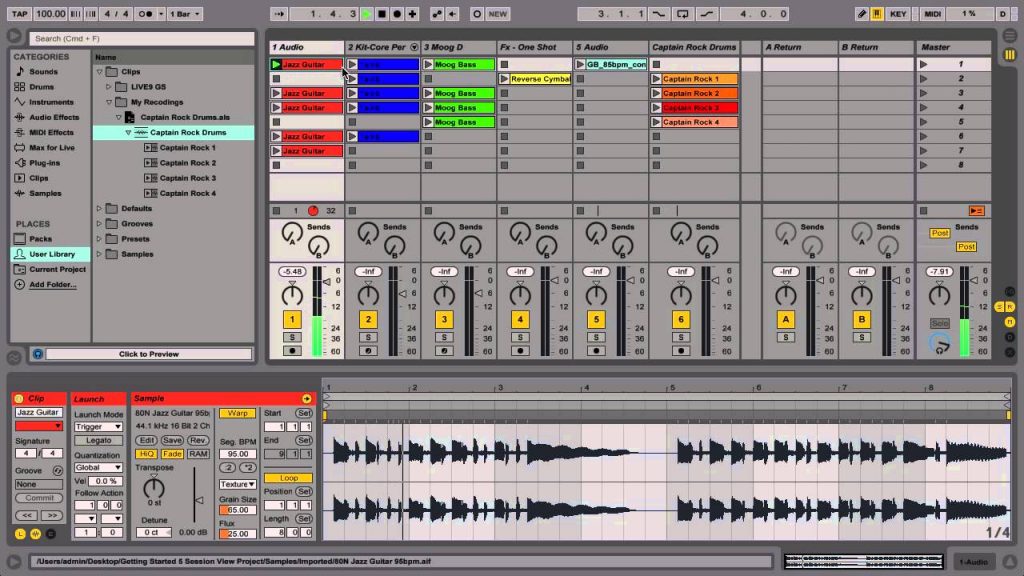
 The first time I familiarized myself with this concept was when I used the iPhone grid to take pictures. I had read that a tip to take better pictures was to use that grid to “place” your content.
The first time I familiarized myself with this concept was when I used the iPhone grid to take pictures. I had read that a tip to take better pictures was to use that grid to “place” your content. 
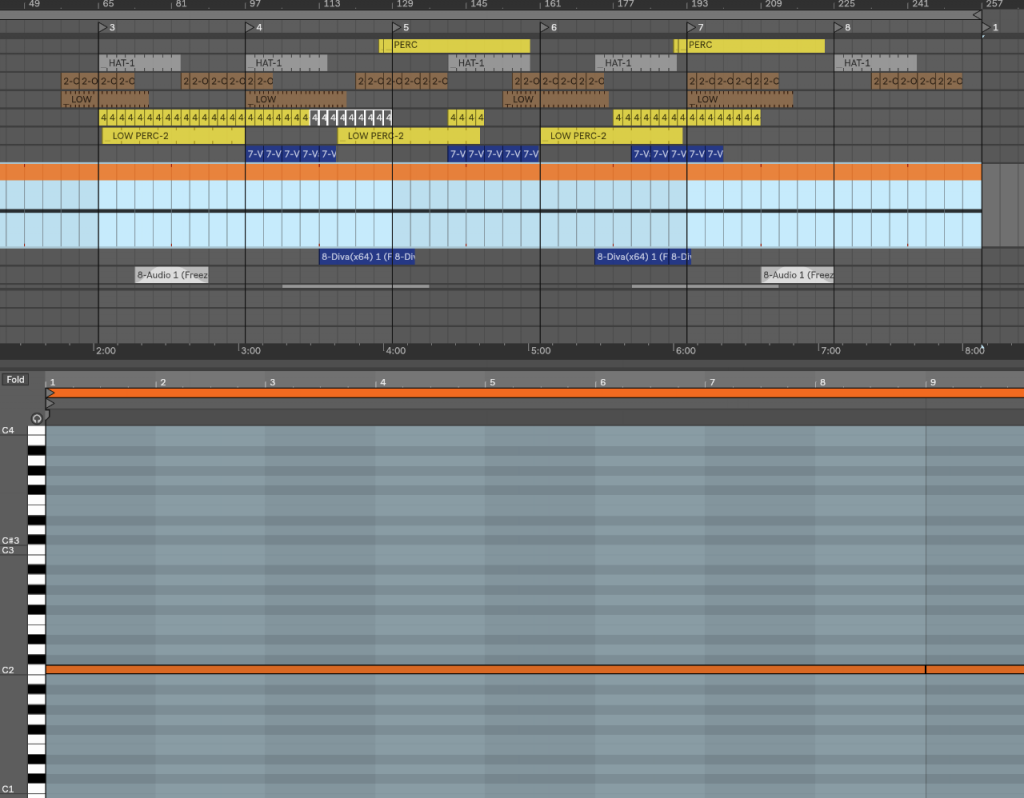
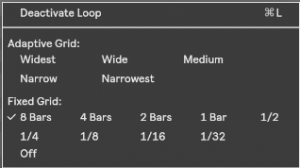
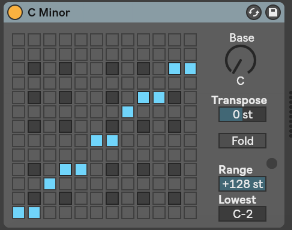
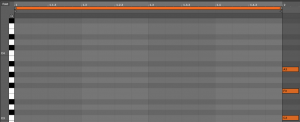
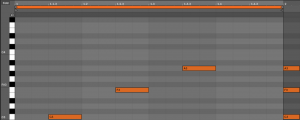
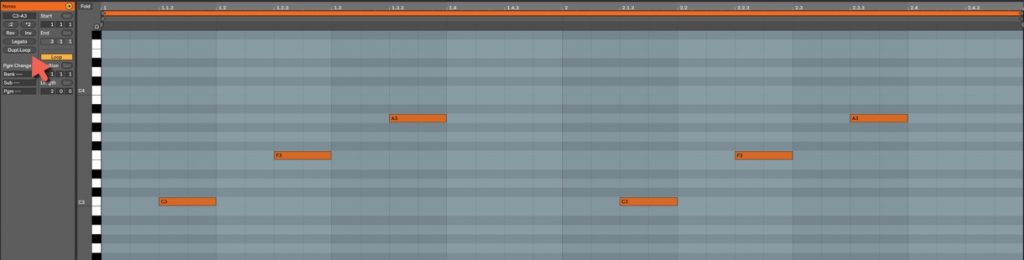


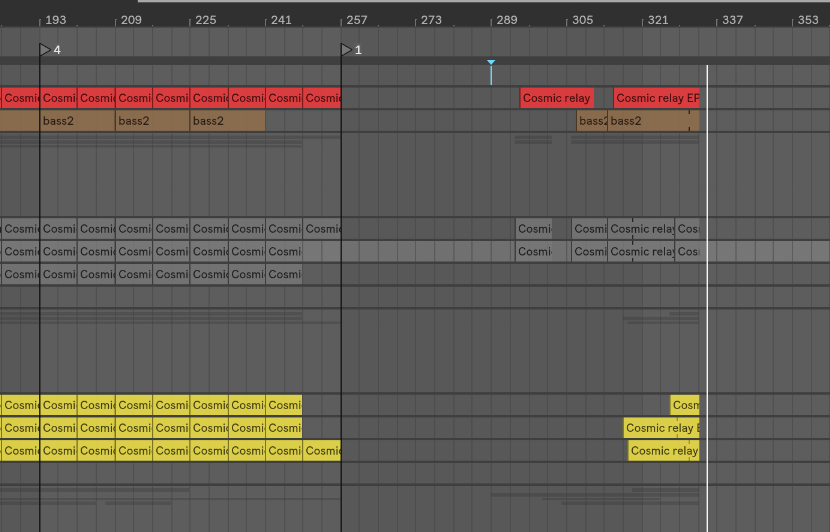


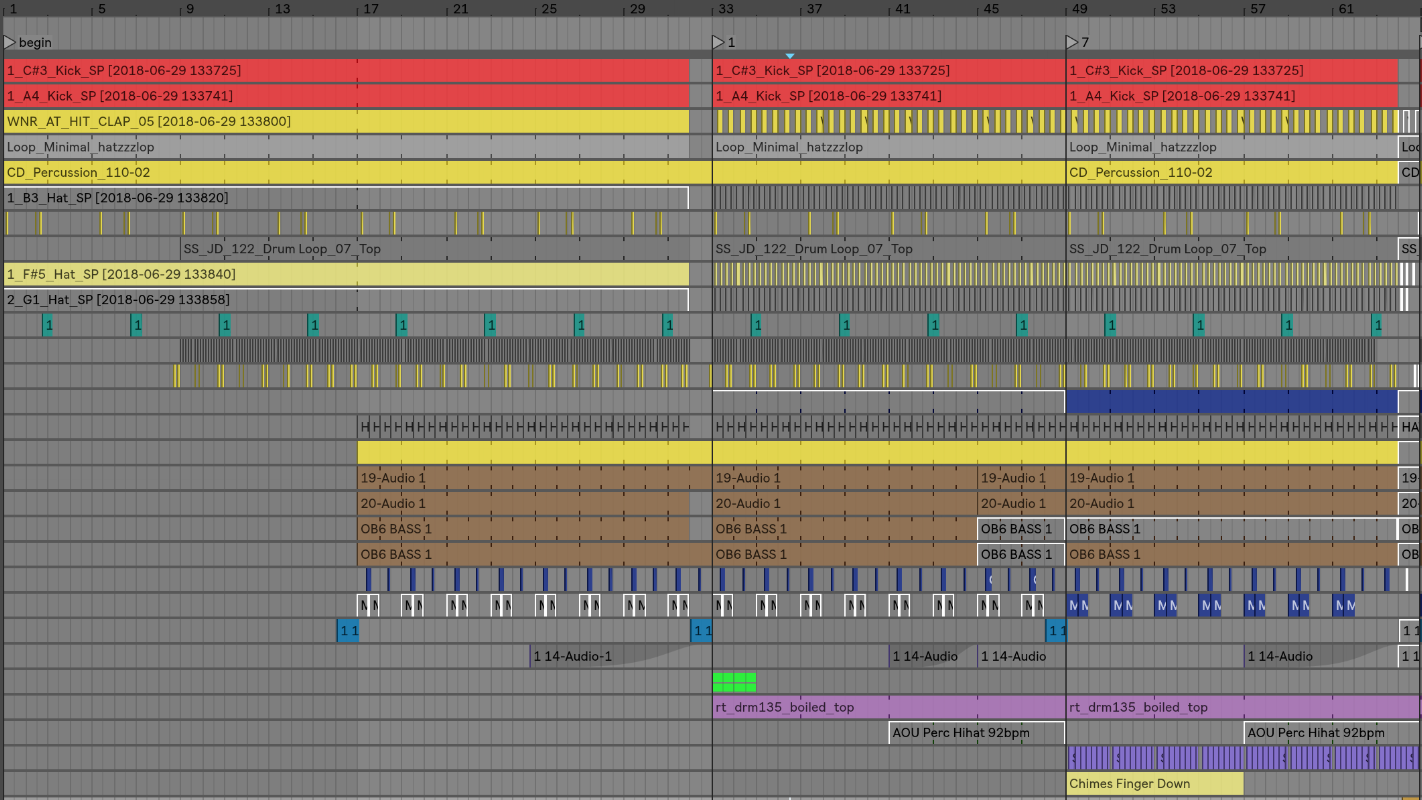 Before consolidation
Before consolidation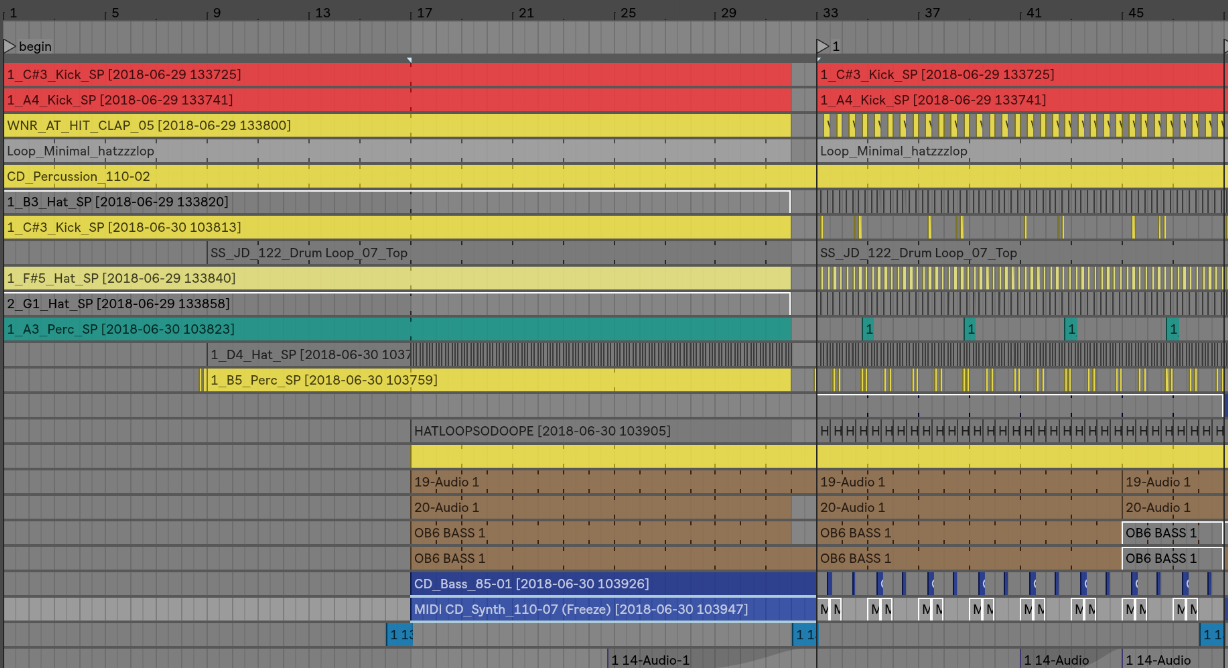 Clips consolidated
Clips consolidated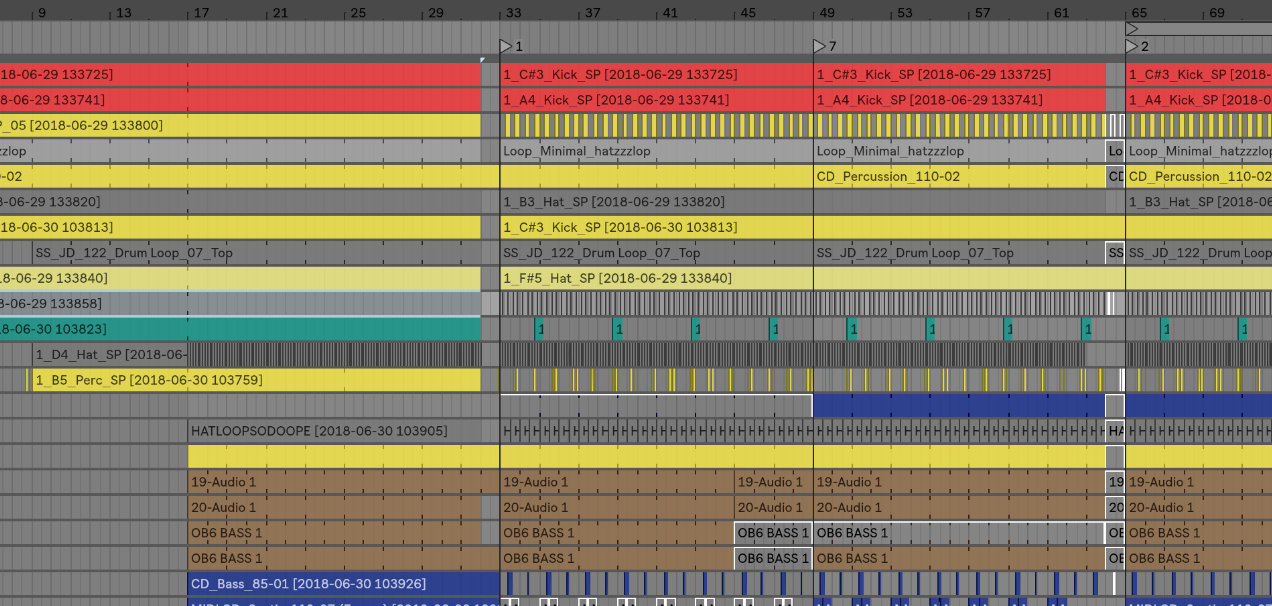 And duplicated
And duplicated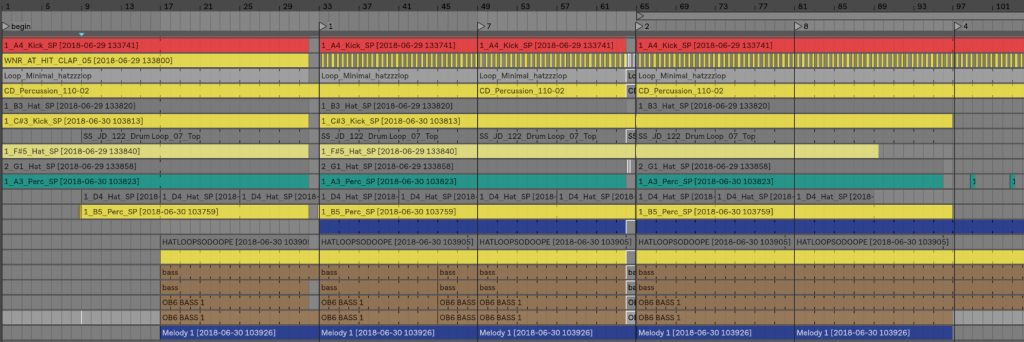

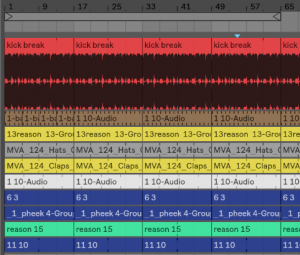 the organization.
the organization.
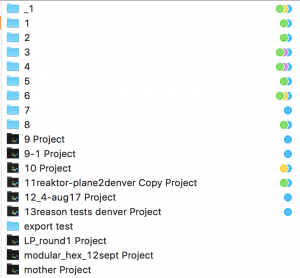 Filtering ideas into a concept
Filtering ideas into a concept