Integrating a modular setup with your DAW
Using modular in Ableton or another DAW of your choice opens up a range of possibilities—from simple multi-tracking where a modular is just one part of the musical whole, to MIDI style sequencing, and to the exchange of complex control voltages between the DAW and modular system.
I’m going to run through the three basic methods of integrating a modular system with your DAW:
- Basic synchronization with a clock signal
- Sending MIDI from the DAW to a MIDI to CV converter
- A purpose-built CV tool to output CV directly
Clock synchronization
The simplest method of integration is simply sending a clock signal from your DAW to a clock module in your eurorack. That can be as straightforward as sending a regular 1/16th rimshot (or any short sound with a fast attack and sufficient volume) pattern to a clock module. With the volume as high as possible (Euro levels are higher than line) it should work. However, not all clock modules are the same—some might not respond at all to a line-level signal, in which case you’ll need a signal processor to boost your clock signal.
Syncing a clock is computer-modular integration at its most basic. With a clock signal you can record into your DAW and keep things in time with your plugins or other hardware. You don’t have transport controls or any sequencing options.
If the appeal of modular is escaping the computer and your DAW is a necessary evil just for recording purposes, this is the way to go.
MIDI to CV converter
Most synths and all DAWs use MIDI as their main control method. MIDI information includes pitch, note on and note off, and velocity. With the right MIDI to CV module you can utilize all of this information and convert it into CV and gate signals. For flexibility and price, I highly recommend the Mutant Brain module from Hexinverter Electronique, or the CV.OCD from sixty four Pixels (essentially the same thing but in a standalone box).
Unlike CV, which is a continuous signal, MIDI is made of discrete digital signals. These signals have a fairly low resolution, which means they cannot express a smooth curve. Smooth LFOs and pitch slides—portamento—are beyond MIDI’s capabilities, except through cunning workarounds. So, portamento messages in MIDI simply tell the instrument when to turn on portamento and how long the oscillator should take to slide to the next pitch, but if the MIDI device controlled the oscillator directly and tried to implement portamento, you would hear distinct stepping of pitch. Similarly, you can send MIDI LFOs to some MIDI to CV converters (including the Mutant Brain) as CC messages, but they will be stepped audibly, depending how you are using the LFO.
Still, the ability to tap the vast world of MIDI sequencing—from your everyday piano roll in the DAW of your choice, to ingenious little Max for Live devices, to dazzling iOS apps like Patterning—will be enough for many people.
Custom software and hardware, or a DC-coupled interface
For a long time this section would have included only one company: Expert Sleepers. Their suite of plugins, Silent Way, in conjunction with their ES-series of modules, have offered high resolution integration between DAWs and analog equipment for around ten years. They support both the output and input of control voltages using either one or more of their own ES modules, a DC-coupled audio interface, or a non-dc-coupled interface and some pretty basic DIY circuitry.
What is DC-coupled?
All audio equipment deals with two types of electrical signals—AC and DC. All audio signals are AC (Alternating Current)—they alternate between a positive and a negative polarity. A DC (Direct Current) signal alternates between 0 and a positive voltage, never going into the negative. A DC current should never go into a speaker. Speakers work by pushing the speaker cone in and out/ When the cone is pulled backwards, into the speaker, the voltage is negative; when the cone is pushed outwards, towards the listener, the voltage is positive. A DC current would only push the speaker cone outwards, without letting it spring back equally far—you can probably imagine how this could damage a speaker.
So…in order to send CV signals from your computer you need a device that can output DC voltage. Expert Sleeper’s hardware fills this role. Or you can use a module to provide a DC-offset, such as Doepfer’s A-183-2 or A-138. You might already be using an audio interface with DC-coupled inputs; most notably, all of MOTU’s audio interfaces feature DC-coupled interfaces.
Once you have a means of outputting DC signals, Silent Way offers perfectly smooth LFOs, envelopes, pitch perfect sequencing, smooth portamento directly out of your computer, and lots more.
As I mentioned, for a long time Expert Sleepers was the only company offering this type of product. However, in the past few years a couple of other offerings have appeared. First, in Bitwig Studio, then Ableton came out with a suite of CV Tools in Max for Live. These all offer similar features to Silent Way and which one you prefer might come down to which DAW you’re using.
I’d like to finish by outlining one feature that’s found in all of these products—Silent Way, Bitwig and Abelton’s CV Tools—and which might just be their “killer feature”: automated frequency calibration. With the high resolution control voltage they can output, coupled with your DAW’s ability to analyse audio, you can calibrate your CV signals so that your oscillators track perfectly in tune, over the full audible frequency range–even if they don’t intrinsically track well at all. All those weird, characterful oscillators that are never in tune, the analog drum circuits, the self-resonating filter that sounds amazing but doesn’t respond to anything like 1v/octave – all of these can now be played in tune! This feature makes these products very tempting….
SEE ALSO : Live recording with the Ableton session view

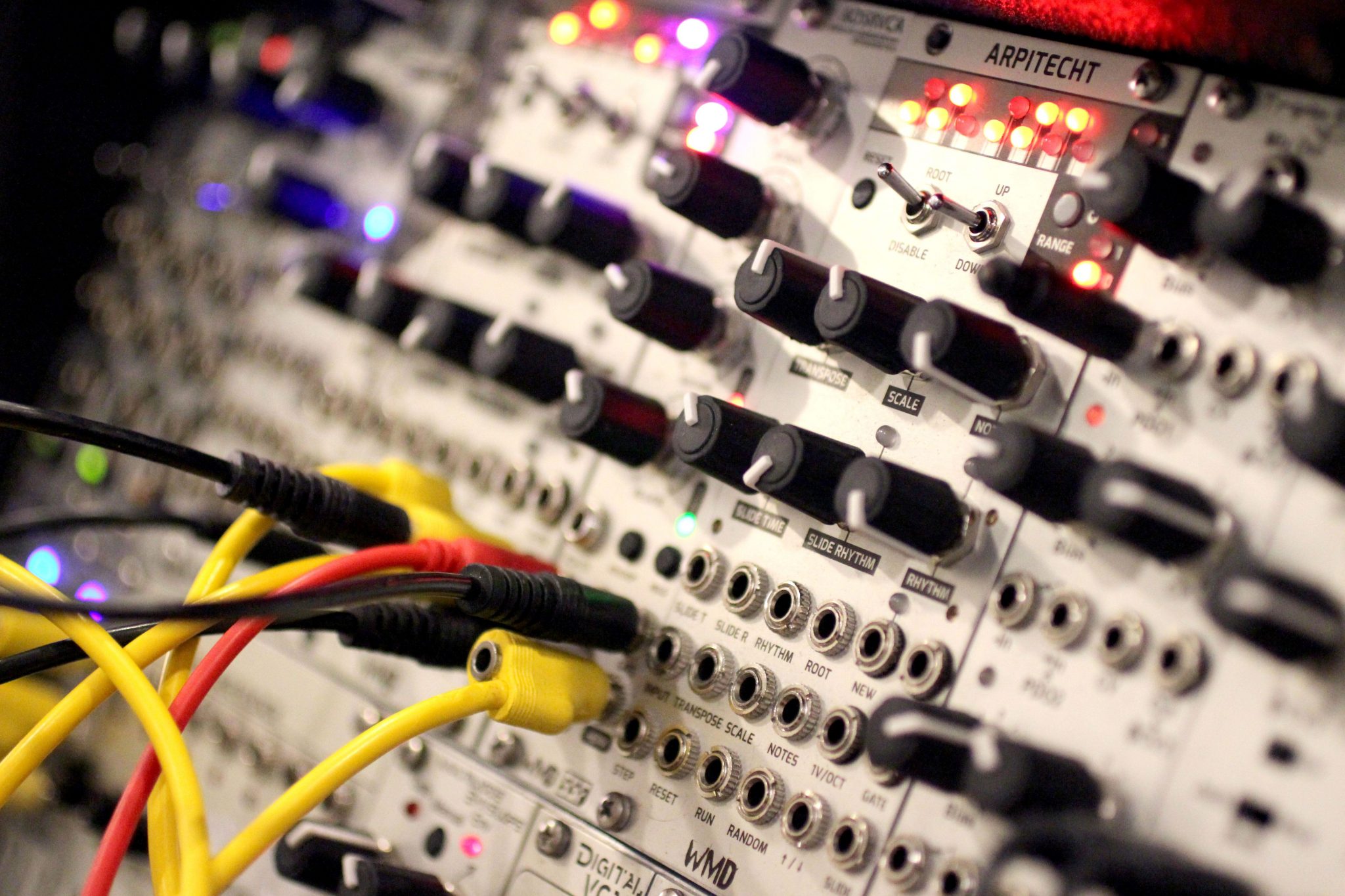
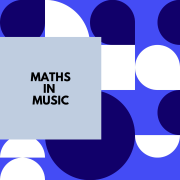
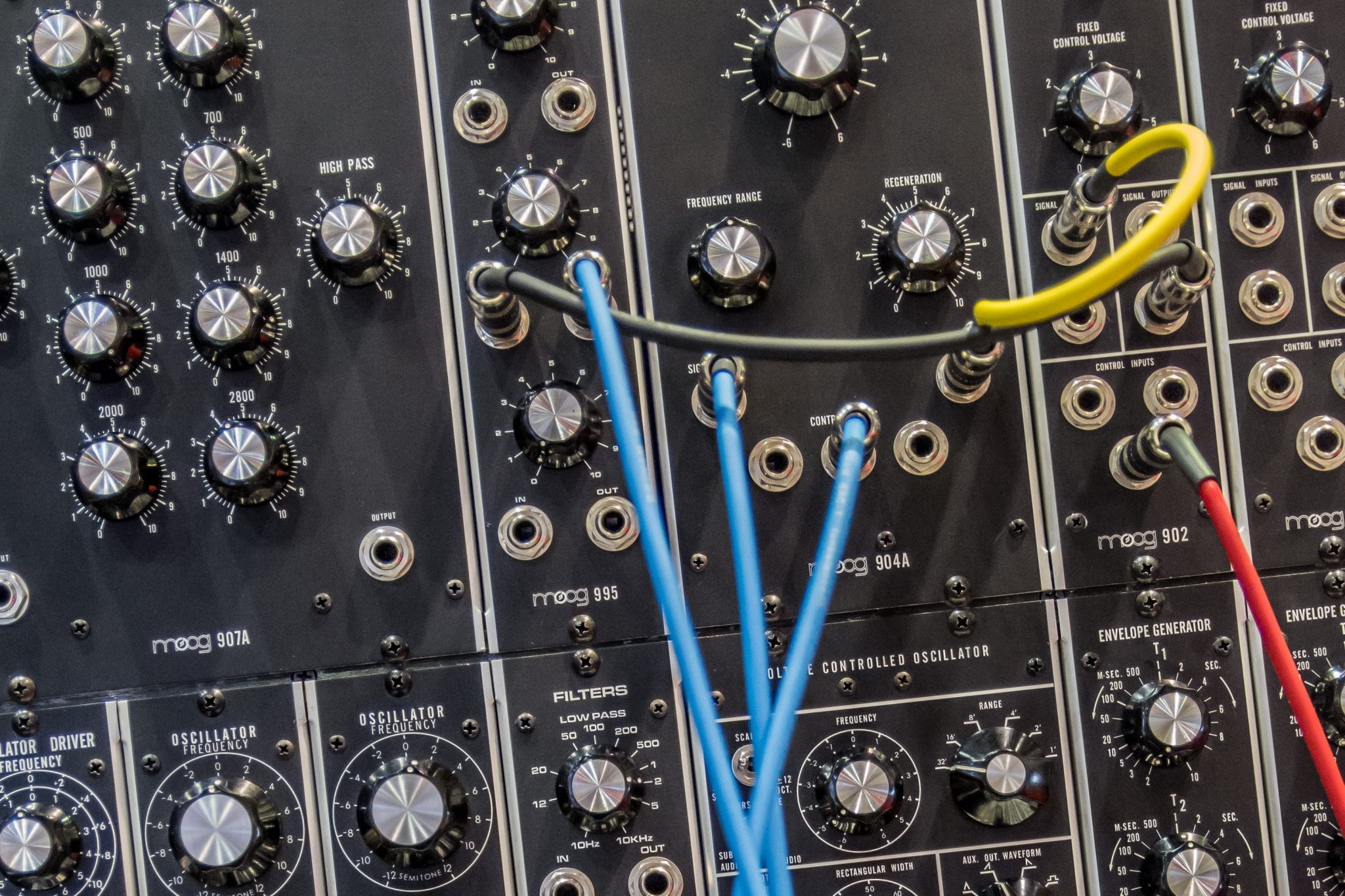
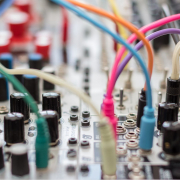
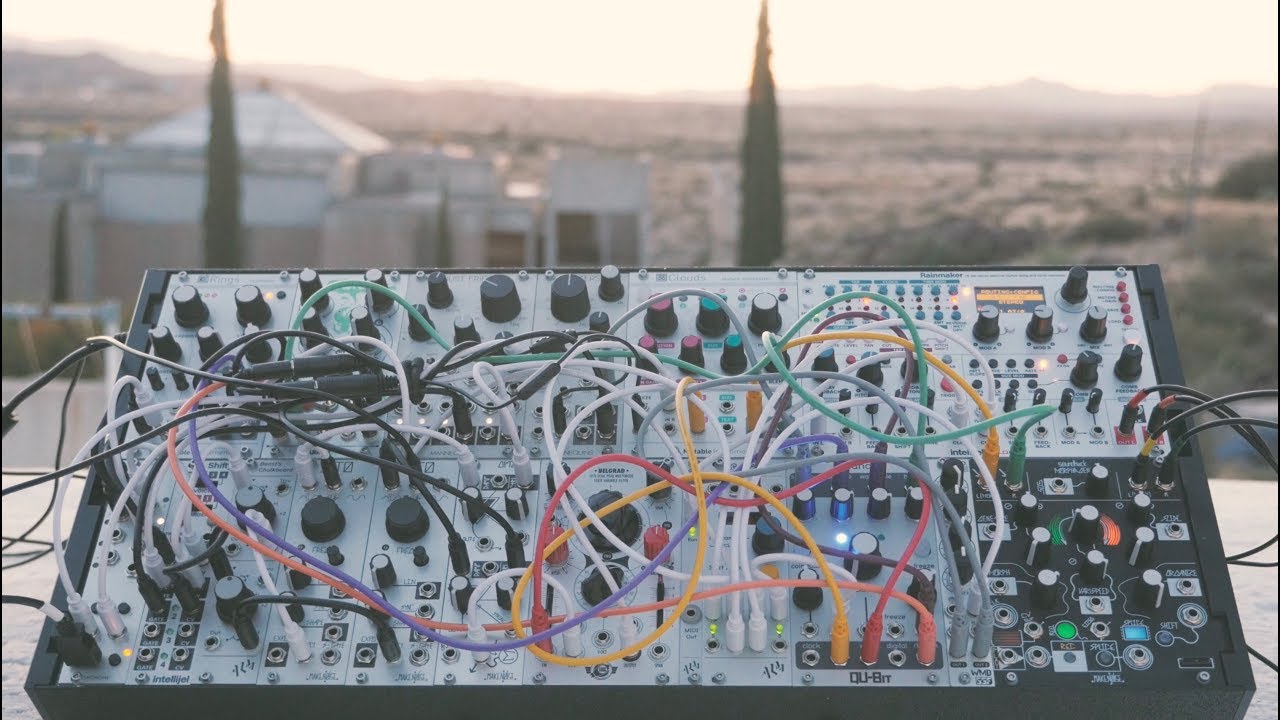
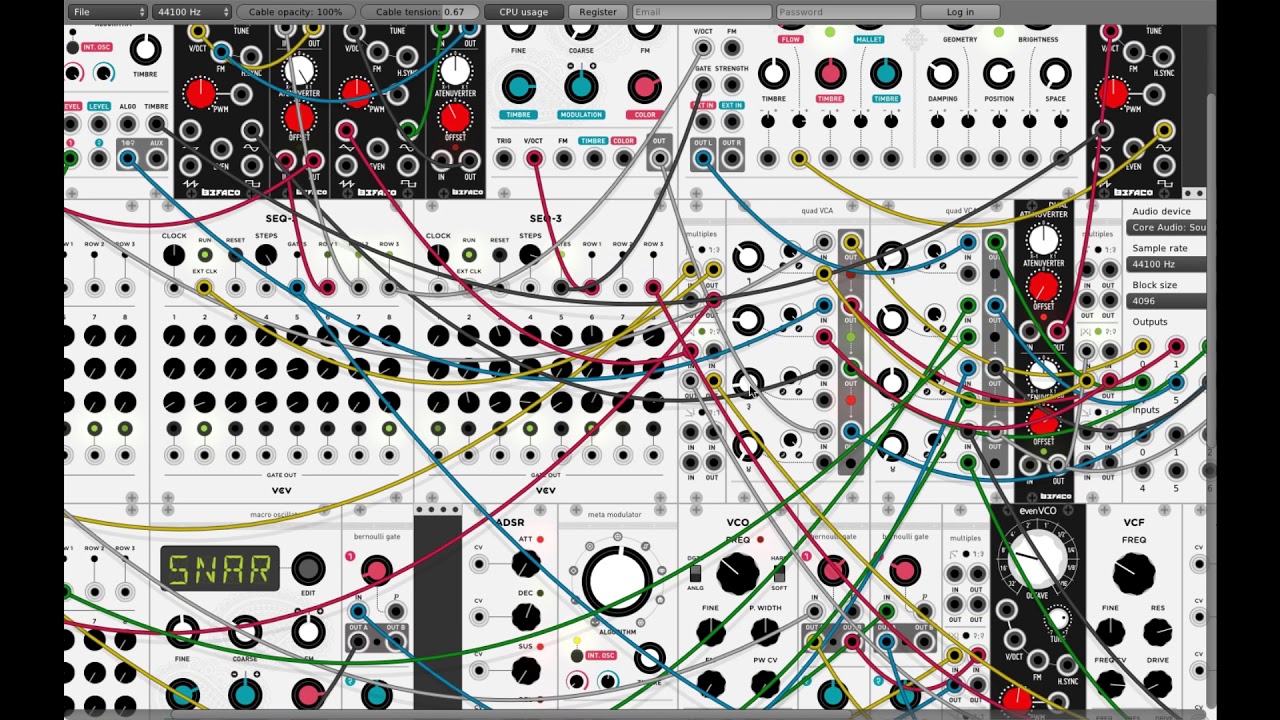


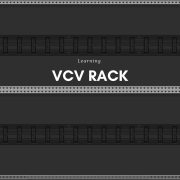


Leave a Reply
Want to join the discussion?Feel free to contribute!