Sound design: create the sounds you imagine inside your head
You might never really be able to make the sounds that you envision in your mind 100% accurately using sound design, but I can offer you some advice to build on a good starting point to make something close to it. Just like in painting and cinema, often our imagination will play tricks on us; you might imagine what you think could be “the best idea ever” but once you actually get down to working on it, you quickly realize that there’s a world of difference between your imagination and the final output.
So, is there a way to use sound design to transpose those ideas into something practical?
Yes, absolutely.
Sounds have a structure, shape, and form, and when you “hear” something in your mind, you have to translate this idea into a precise description which will enable you to get you started on actually creating it.
To get a good start in the sound design process, ask yourself the following question:
Can you explain your idea verbally?
The first step is to analyze the physical characteristics of the sound. Keep in mind that sound has multiple axes and characteristics:
- Time: A sound can be short, long or somewhere in the middle. The temporal aspect of a sound is basically its duration.
- Envelope: The ADSR (Attack, Decay, Sustain, and Release) envelop trick is what I’m referring to here. Foe example, does your sound start out loud and then fade away, or maybe it does the opposite?
- Frequency Spectrum: Is the pitch of the sound high or low?
- Harmonic or inharmonic: Does your sound have tonality or is it more noise based?
- Position: Is your sound static or panned on a side? Is it moving?
Secondly, you need to identify a source material for your sound and decide how it will be shaped:
- In a previous post, I talked about layering sounds. One great way to get started is to try to find already existing sounds, and layer them in a way to get to something close to what you have in mind. For instance, layering a tom, a clap and a snap–when glued together–will form a rounded sound that extends up into the highs. When combining your sounds and layers, I recommend using a good compressor of the Opto or Vari-MU type; they are musical and create a great feel to your sound. Check out Native Instrument’s Vari Comp or KUSH’s Novatron that came in strong in 2017 as one of the best tool on the market for a reasonable price.
- If you’re more into synthesis, you can do something like experiment with a subtractive approach by using multiple Oscillators with a good filter. I usually use Ableton’s Operator but this year U-He’s Repro 5 has been really nice for me in terms of sound design; lovely, creamy sounds. I like to have my low end and mids set to sine and then will shape harmonics set to square or triangle. Experiment endlessly!
- Another interesting option would be to use field recordings. You might think this approach is a bit odd, but you can even try to make the sound with your mouth, or try to find objects to hit; you’ll always end up with an interesting sound. You’ll also be surprised by how much you can do with recording your own voice. For a great, affordable field recorder, check out any of the field recorders by Zoom, they even make one that can plug into your iPhone, which is quite handy.

Native Instruments’ Vari Comp
And lastly, once you’ve established your source material, you can then dive into carving your sound:
Time: there are a few things you can do to manipulate the time and duration of your sounds. Pitch-shifting something to slow it down or speed it up is fun. Granular synthesis is always an option as well; one of many options being the Mangle VST. I also enjoy having a dark reverb with a tail to stretch the length of a sound. Any reverb can do a good job here but you can easily experiment with free options found on KVR.

The Mangle granular synthesizer
Envelope: If you have a big chunk of sound that you want to shape, there are again multiple options to shape it. If you’re using Ableton, the easiest way would be to use Ableton’s envelope inside the clip, and draw out the envelope of the volume or gain. There are also a few volume envelope tools out there; one you can look into that I like is Volume Shaper by Cable Guys; really powerful and fun.
- TIP: If you want a really fast transient on your envelope, try using a Transient shaper. Transient shapers can also help with sustain.
- TIP2: A VCA compressor with a slow attack can also give you great results.
Frequency Spectrum: As I mentioned, personally I like to experiment with a pitch shifter, but I also experiment with a 3-band EQ and a compressor; mostly a FET one which is a bit more aggressive (I recommend to learn more about different compressor types if you’re unfamiliar with them all). This way you can control specific parts of your sound and manipulate which parts you want to have more emphasis. This is definitely not the only way you can do this; there are so many other creative ways to use an EQ alone (such as the UAD Cambridge), but I like to combine multiple effects and then play with them as I am searching for the right sound.
Harmonics: Harmonics can often be manipulated with saturation and/or distortion. If you’re looking for a good distortion tool, you can check out the Scream VST by Citonic which offers tons of options. Otherwise, the Saturation Knob by Softubes is a great tool for a range of subtle to drastic changes. I suggest playing with filters as well; they can enhance some part of your sounds, especially if you use them in parallel (through a send/bus track).
Position: Try out any panner. There are multiple panning plugins on the market, but I’d be careful to make sure you aren’t making your sound spin too much in the design phase; you don’t know what the position of your other sounds will be yet and you might end up undoing everything later anyways. Beef up the sound with a chorus or a doubler to manipulate the sound’s position even more, but as I mentioned, try not to go too crazy with the panning when creating just a single sound.
These are just a few sound design techniques and ideas to get you started in creating and designing the sound you imagine inside your head. Have fun!
Bonus: A good way to come up with unexpected design ideas is to use randomization. Here’s an amazing tutorial by my buddy offthesky.
SEE ALSO : Creating Beauty Out of Ugly Sounds


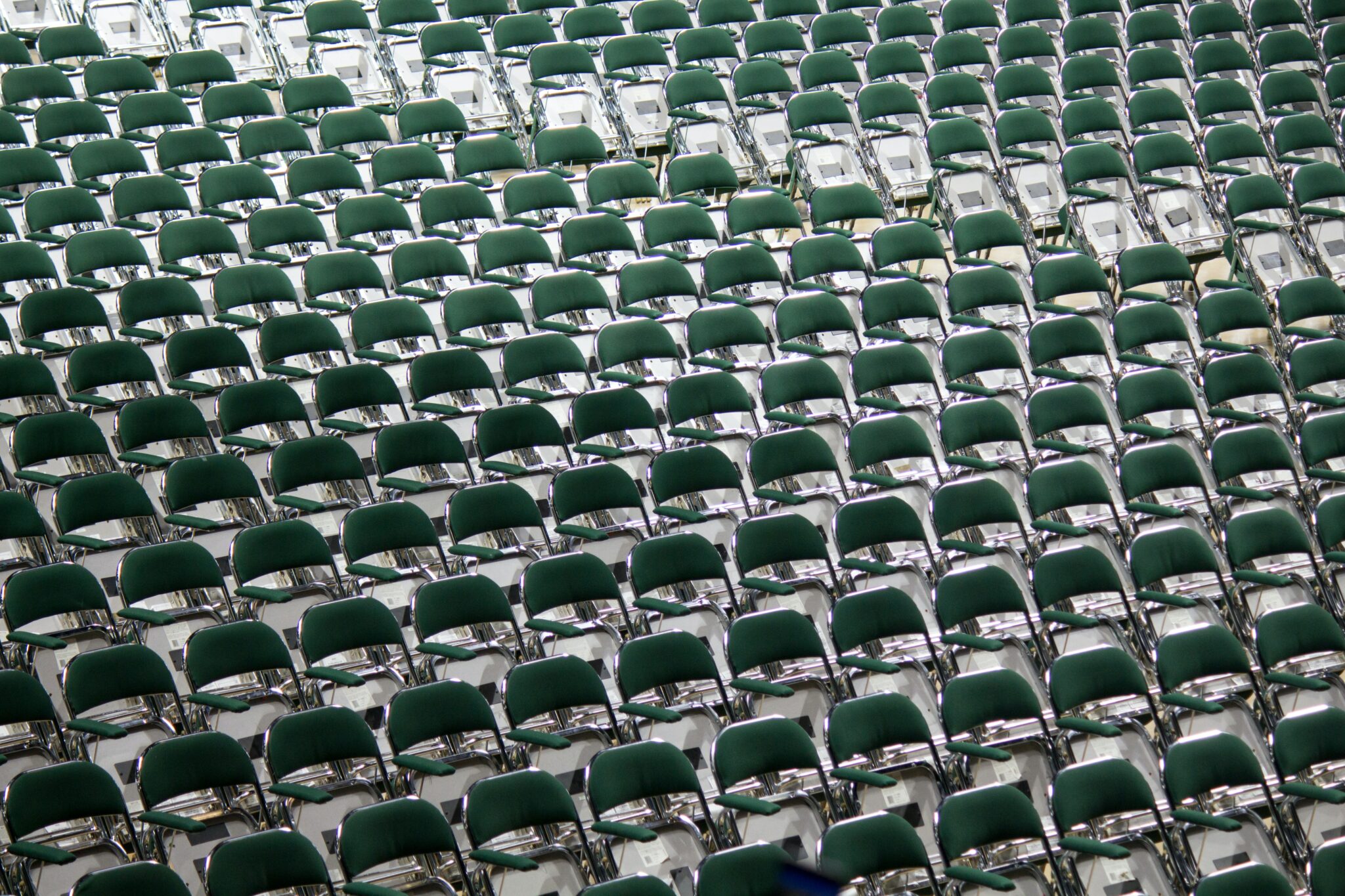








Leave a Reply
Want to join the discussion?Feel free to contribute!