Beats and Melodies
One aspect of using the Non-Linear Music Production technique that I want to share with you involves two simple, and easy to follow tips with big benefits – we’re going to focus on just beats or melodies – this going to upgrade your productivity in the studio and it’s extremely effective in reducing writer’s block.
Statistics show that in February the number of people known to be stuck facing writer’s block is often on the rise. We can blame long cold winters for being partly to blame, yet there’s also a few things that can lead to this, such as:
- Fatigue. A lack of warm sunlight and an increase of time spent indoors.
- Overworking. If you’ve fallen into a routine of day job, followed by study, then music production at the end of a long day, or as the last part of a long day, you might fall in the trap of overdoing it, and becoming unproductive.
- Lack of distance. Writer’s block is often a sign of creative burn out and is a clear sign you need distance from what you’re working on. If you’ve over exposed yourself to the same kind of creative work, you might need to dip into something new to get refreshed, which is what this blog post is all about.
To make your best beats and melodies, give yourself the freedom to produce in a deconstructed way. Break the mould.
Part of the problem of falling into a slump comes in believing that to make music, you need to begin writing your song in a linear way, which is starting from the very beginning, working up to the middle, and following through until the end of the track. Perhaps, before approaching your next track with that mindset, consider embracing a different way to think about your time in the studio.
Setting yourself little goals are simple and bring back the fun in making music.
One of the ways to get your track really grooving early is to work on one element of your track only. Get started making just the beat, or melody. The task of concentrating on just one element of your production will take off a big part of the pressure in trying to finish something bigger. Another benefit to working and focusing on one element at a time is that doing so lends itself to experimentation, play, and an appreciation to those sounds on their own. You can even roll back one step before approaching this and practice on sound design alone if you feel like making beats or melodies isn’t working for you right now.
Do you often sit in front of your computer and imagine yourself putting that loop into it’s final song-form, and think abo ut everything you need to do to get there? This can often be discouraging, and prevent you from making great music.There’s some debate on what should be done first when starting a production. Some artists admit they can’t do a beat if they don’t have a melody or vice versa. My personal view on that is quite simple, if you can only make music in a certain method, it’s time for you to break that to avoid falling into dependencies, which can hurt your music making progress.
To make your next session super productive let’s do a bit of preparation – there’s so much you can outsource from these next few steps.
- Make a folder with today’s date.
- You’ll be saving your project in there as well as anything related.
- Get yourself a timer. I highly suggest that you limit your time on only ONE task. Focusing on only ONE element of your track will speed up your productivity, and make sure your aren’t spending time on less important details.
Making beats. With the premise that we’re using Ableton here, there’s no good or bad way to make beats. But I invite you to explore a mixture of midi use vs simple audio assembling in the arranger.
Let’s see a few important points you can apply to make these beats:
- Sample selection. At this moment having the perfect sample is not important. I’ve seen students of mine loosing tremendous time looking for a kick while it’s actually the last thing you should be deciding. Tip: Use a simple 808 kick to start with, and swap it later.
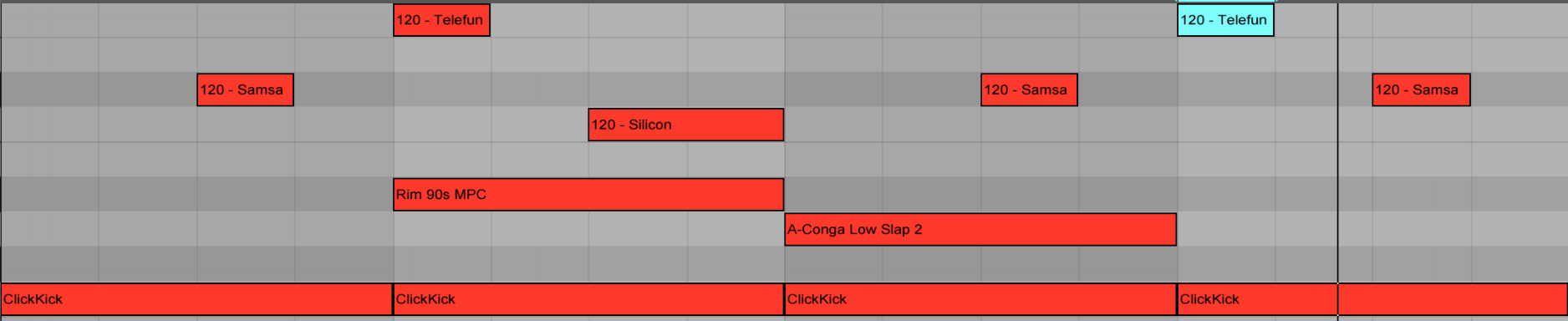 Step sequencing: Change the grid going from 1/4 for the main beats to fiddle to details with a 1/32. Tip:
Step sequencing: Change the grid going from 1/4 for the main beats to fiddle to details with a 1/32. Tip: 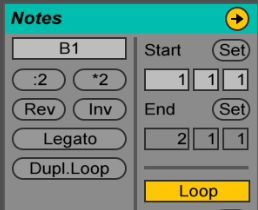 Lenght: Duplicate and double up your 1 bar loop to 4, then start removing, adding so that each bar is unique. This takes away the boredom of repetition.
Lenght: Duplicate and double up your 1 bar loop to 4, then start removing, adding so that each bar is unique. This takes away the boredom of repetition.- Groove: Explore grooves as you go. Try something new as importing the groove from a track you like and apply it to one sample of your beat.
Making melodies. This one might be tricky especially if, like me, you have no musical background whatsoever. It could help that you read the basics about music and know at least what are chords, harmonies and scales for instance. This is useful because Ableton will give you tools that can take away your lack of knowledge to turn it into something that makes, avoiding possible awkwardness. My take on melodies is, there’s no rules here and if you can get a midi keyboard, just start tapping randomly to hear notes of the synth you picked, then see if there’s a possible, semi-logical order you can organize that randomness into.
- Synth selection: This exercise will make sense the more you do it. If you’ve never done this before, I strongly encourage you to try every single synth presets you can have on the ones you have. A preset is a starting point, it’s not the end result so play a few notes that start noodling around the knobs to shape whatever bothers you into something else. Don’t aim at something, improvise with what you have.
- Melody: One simple tip that has been proven extremely useful is to record every single moment of my session. So, in one channel, make sure to have a resampling to record all the madness, ugliness, mistakes and glory but also, try to record your moves with midi recording. The recording of the sounds is more important than trying to make a solid hook out of a few notes.
- Ableton’s melody extraction: Very useful on beatless music. Try it with some ambient and see what you get. From classical music as well, it can be surprisingly inspiring.
- Pitch down a melody to make a bass. Always surprisingly full of new sounds.
How to use all your new sounds?
Later on, after a few weeks, you’ll end up with folders, filled with ideas. Some will be beats, some melodies. Make sure that whenever you finish a session, you export what you had in one or multiple files. You can bounce an idea you love or you can export the entire session.
Where it gets really fun is to open a blank Ableton project and import all the renders, making a channel for beats, the other for melodies. Then you can find unusual match between one and another. Make sure everything is rightfully labeled so you can reopen certain projects to go tweak a sound if needed.
Next time you turn on your DAW try working on only a beat or a melody, experiment with your patterns and notes, and take the time to closely listen to the sounds you’re creating. Save. Render. Import. Jam.
If you’re looking for ways to produce a ton of fresh sounds and grooves in a way that is fun and efficient, try working on just one element of your track (beats or melodies). And, if you find starting your tracks from writing in the same formula, try using a non-linear technique to get your tracks moving along faster.
The takeaway is this – these two techniques will upgrade your productivity in the studio, help you make more music, and are really effective in reducing writer’s block.
I want to hear what exciting sounds you’ve come up with focusing on just beats or melodies. Keep up to date and share your progress with me online.
JP.
SEE ALSO : Making and breaking genres in your music


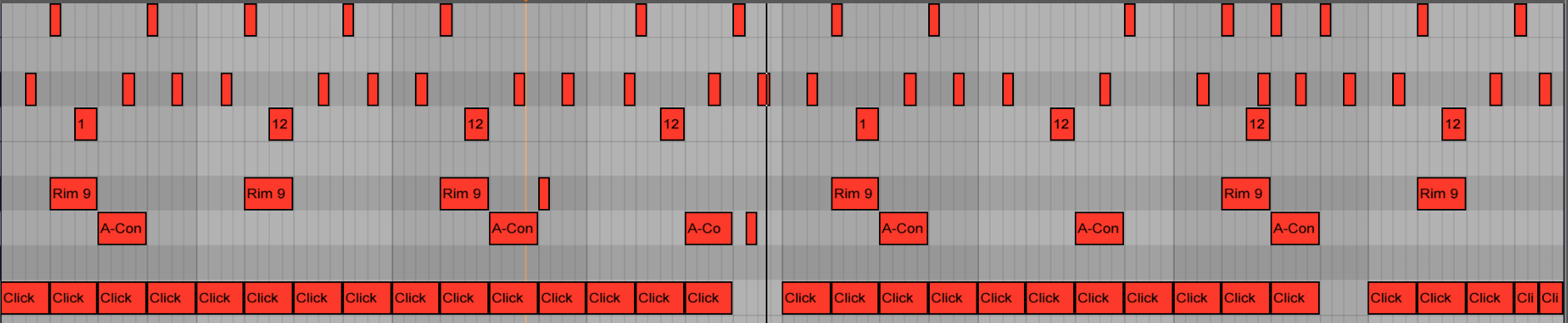







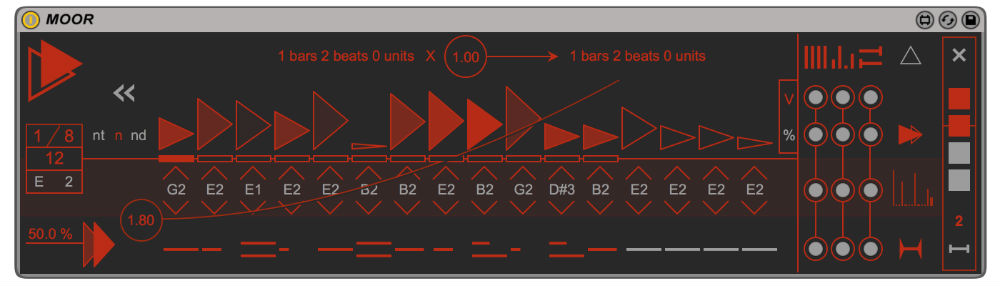



Great read! Pheek, you always know how to refine the process down into it’s essential parts. Thanks!