Live Recording Of Electronic Music
It’s one thing to make songs by assembling them in the arranger of your DAW but playing your song to life is another thing. I have nothing against spending time in the arranger to make your song, but when I got interested in playing my music, I realized it was a totally different energy. When Ableton Live came out, we were crazy about using the given software in a live context. The software was still in BETA at version 0.5b. It was stable because it was pretty simple, but still, I feel it was a side of myself that was more adventurous than I am now.
In the early 2000s, I played live a few times a month, and I had this way of working that involved not doing the same set twice. I decided to force myself to find ways to be swift enough and count on my improvisational skills to juggle what I had into spontaneous performances. It wasn’t always the best, but it was impressive for that period. This meant that when we first realized we could play live from a laptop, that was a game changer.
Portability was one of the challenges we had. Imagine carrying a table full of gear to each gig. It was impossible without owning a car, and there wasn’t a single event where we forgot something or something went wrong. But it was part of the performance: if something was off or not working, that was a self-imposed limitation we had to cope with.
But that made me fluent at expressing myself out of the blue. If at one moment, at home, you’d figure out a nice loop, you’d stop for a minute, arm the recorder and then jam the song away. Sometimes 2-3 times but the first would always be the best.
Recording jams as songs was a way of creating, and much later in life, I rediscovered the pleasure of working that way. With the current state of technology, it’s easy to have too much gear, ideas, and material. All you need is a loop to start with.
I’ll cover a guide to how I prepare my sessions as well as my favorite piece of gear and soft tools.
Preparation, Organization, And Idea Gathering
This section is critical for the success of the recording and also for the fun aspect of the exercise. Some people don’t like organizing and prefer being spontaneous and wild, but good preparation will make things more fluid. There’s also the argument that organization comes as you rehearse, and I have to say this will happen indeed, but having a minimum done in advance will be a leap forward. One of the critical points related to recording your live song is that you kill two birds with one stone: by the end of the activity, your song will exist as a performance set and a song. I have many clients who only make songs in the arranger, and having in mind to do a live set makes it a bit unintuitive as you’ll need to deconstruct your song into a performance setup, which might not help. The solution people take is to play live with the side launcher, playing one scene at a time and basically replying to their song as it is.
I like to spend my studio time by always starting with a live jam that leads to a song. This way, you’re in the moment and’ll play the music as you feel it. The limitations of playing only certain things all at once help make the song focused and help you avoid adding too many elements and layers.
If I would guide you like a step-by-step method based on how I do it, here how it would go:
1- Focus on creating a 1 bar loop idea from MIDI material as your hook
Recently, I’ve been having a lot of fun with Navigator, a tool from Manifest Audio that lets you browse various MIDI phrases. I usually load a synth and browse various ideas that work with that sound. This usually turns into multiple ideas that are fun to work with and add content to support. From one bar, you can after duplicate it to 4 where bar 2 and 4 have variations, while bars 1 and 3 are the foundation. This is a suggestion, and you can explore combinations, but this method is an approach I see in multiple songs.

Navigator allows you to browse midi patterns

Duplicate it to 4 bars
2- Driving and Rolling Idea
The problem with Navigator is that it might generate random ideas that help find a sound or sound sequence, but since it’s a bit random, there might not be much rolling feeling. By rolling, I mean that it doesn’t naturally groove on its own, so adding a supportive idea for this works best if you have a percussive/rhythmic idea that can go on its own.
Either you punch it in, or you can use Euclidean patterns to have solid energy. If you want that idea to be expressive, you can start by putting down where you want the notes and then use a tool like Draw or Fluctuator to randomize the note values. This would be translated into a modular setup by having a sequence set to a step programmed like the ADDR.

3- Lower support
Once you have your main ideas programmed, you can add the steps in the lower end to fill that void. This can be done by adding a sub-oscillator to your main synth, which will then result in using the main melody but pitched down. But if you want your low end to not follow the main melody, you may have two choices: use the rolling method for energy or invert the main idea to create an answer.
4- Percussion
You can get carried away by adding too many layers here, so I usually approach it from two sides: Define the foundation and then set the decoration. You may not be used to these terms, so I will explain them. Your foundation should be the kick, snare/clap and hats. Depending of the genre and time signature, the foundation of a kick within one bar might also be where the accents are. The snare, which, for instance, typically falls on beat 2 and 4, will consolidate the groove and accent of the kick. The hihat might follow 1/4th of notes to 1/16th, where you can add a swing to give it a flowing or broken flow.

The interaction of these 3 can be seen as the foundational elements of your song. In other words, you define precisely how you want your first idea and the rolling one to flow on the given percussion that can help with the articulation.
Decorations are sporadic and sparse interventions that don’t take over the foundation but create subtle movements and accents by following it or embellishing it. They are also helpful for marking transitions, marking the end of sections, or filling space.
5 – Working with loops
If you have started your core making using some premade loop, you can start with the same approach as explained. I wouldn’t hesitate to follow the order of the previous steps. But once you have worked on your idea, you should now have a row of ideas that can be played. You will want to duplicate this row 3-4 times to have variations of the main loop. The idea is to alternate between variations to give depth and excitement to the initial core.
Some variation ideas:
- Different loop length.
- Introducing silences to create space.
- Altering the rhythm by changing the position of certain sounds.
- Changing pitch.
- Use the envelopes of the various parameters with or without the clip’s length link option, which allows clips to feel longer than their current duration (e.g., it will break the loopiness).
You can also slice your loop or idea in a sampler and reorganize. I recommend that before jamming your idea, you have some main ideas and not get lost in fixing them while playing.
You might want to avoid following the session’s primary quantizing mode regarding variations. This setup means that when you press play on a loop, it will start at the beginning of the quantized position. By default, it should be 1 bar, which is helpful because it resets the loop’s position to the beginning of the bar, helping you have coherence should you be slightly lost. But for the variations, you could switch that to 1/4th, 1/2 or other, which means that when you press play on that clip, it will start on the following quantized note. This means that if you have a fill-as-one variation, you can introduce interventions that aren’t going to be starting at the beginning of the loop. But to do this effectively, you’ll need to activate the Legato mode. This means the loop’s playing point will continue where the previous clip was. It will give continuity.
The way I set this up is to define my base loop. That loop is where you will come back to as the core idea of your song or should things get too silly. Ideally, that base loop should follow the session’s global quantization at 1 bar. The variations will be set depending on your needs.
6- Modulations
This is my favorite part of the preparation. It consists of activating the modulation record button and then clicking on the arm button on the channel you wish to modulate.

 This will allow you to manually record movements on some effects such as EQ, Utility, chorus or anything you want. The record option will pick up your movement and then loop it so you can boost sequences with the EQ, and then this will play in a loop, which can add a whole new range of variation to the original idea. You’ll need to unlink the envelope for a longer modulation duration.
This will allow you to manually record movements on some effects such as EQ, Utility, chorus or anything you want. The record option will pick up your movement and then loop it so you can boost sequences with the EQ, and then this will play in a loop, which can add a whole new range of variation to the original idea. You’ll need to unlink the envelope for a longer modulation duration.
I will then add modulation to every channel and clip, but I will also have one clip without any so it doesn’t get too crazy.
Another option is resampling. This means you can solo one channel and then apply all the changes you want while resampling. This will give you longer clips you can play as is or chop them into smaller clips for variations to jam with.
7- Follow Actions as Randomizer
 This technique is quite known and fun. Take a clip (audio or midi) and duplicate it multiple times with a different play position or changes. You can then benefit from having follow actions on all of them to play randomly between the batches. By recording the results, you’ll have the same idea but arranged differently. This method is a way to remix clips or discover new hooks through a simple concept.
This technique is quite known and fun. Take a clip (audio or midi) and duplicate it multiple times with a different play position or changes. You can then benefit from having follow actions on all of them to play randomly between the batches. By recording the results, you’ll have the same idea but arranged differently. This method is a way to remix clips or discover new hooks through a simple concept.
The Follow Action is fun when jamming or just when preparing. One way I like it is to have fills or melodies that play independently (aka generative melodies).
If you want your clips to remain short and play briefly before jumping, you’ll need to turn off the link and set the duration to something like 0.1.0 so that it plays only a note or so.
5- The Exciting Loop Method
The EL Method is about finding the simplest loop possible that excites you. Press the record button, then start jamming without a goal other than seeing if it’s fun. The recorded jam will be helpful as you can jam with the jam as if you have a partner leading the song, and then you can add new layers.
One suggestion is to start with your foundation, main idea and low end. This is the core of your song, and you can add the other layers after.
The idea is to jam your idea multiple times, recording every moment. You can then keep the best parts and edit the less-than-best.
That’s pretty much how you do it.
Bonus part: Gear
It’s common that when I teach beginners how to play electronic music, they think that it is only possible if they have a lot of gear and expensive material. Not having much often proves to be more productive, as you can focus on what matters. Even when performing live, I tend to focus on having as little as possible so I don’t lose myself, but if something goes wrong, I won’t have to look through a list of potential issues.
After performing live for almost 30 years using multiple setups, I would say that if you don’t have much, one good MIDI controller I recommend is the Novation Launch XL. This compact controller represents a mixing board where you can fade in and out elements or play with effects. As you jam using this, you’ll soon feel that automation and modulation with that tool give a much more organic movement than a mouse will. DJs who dive in production often miss the hands-on option that DJ mixing gives them. This is an excellent option for them to be able to add movement or play with levels, in a human way.


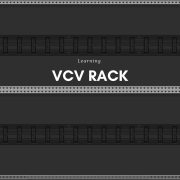









Leave a Reply
Want to join the discussion?Feel free to contribute!