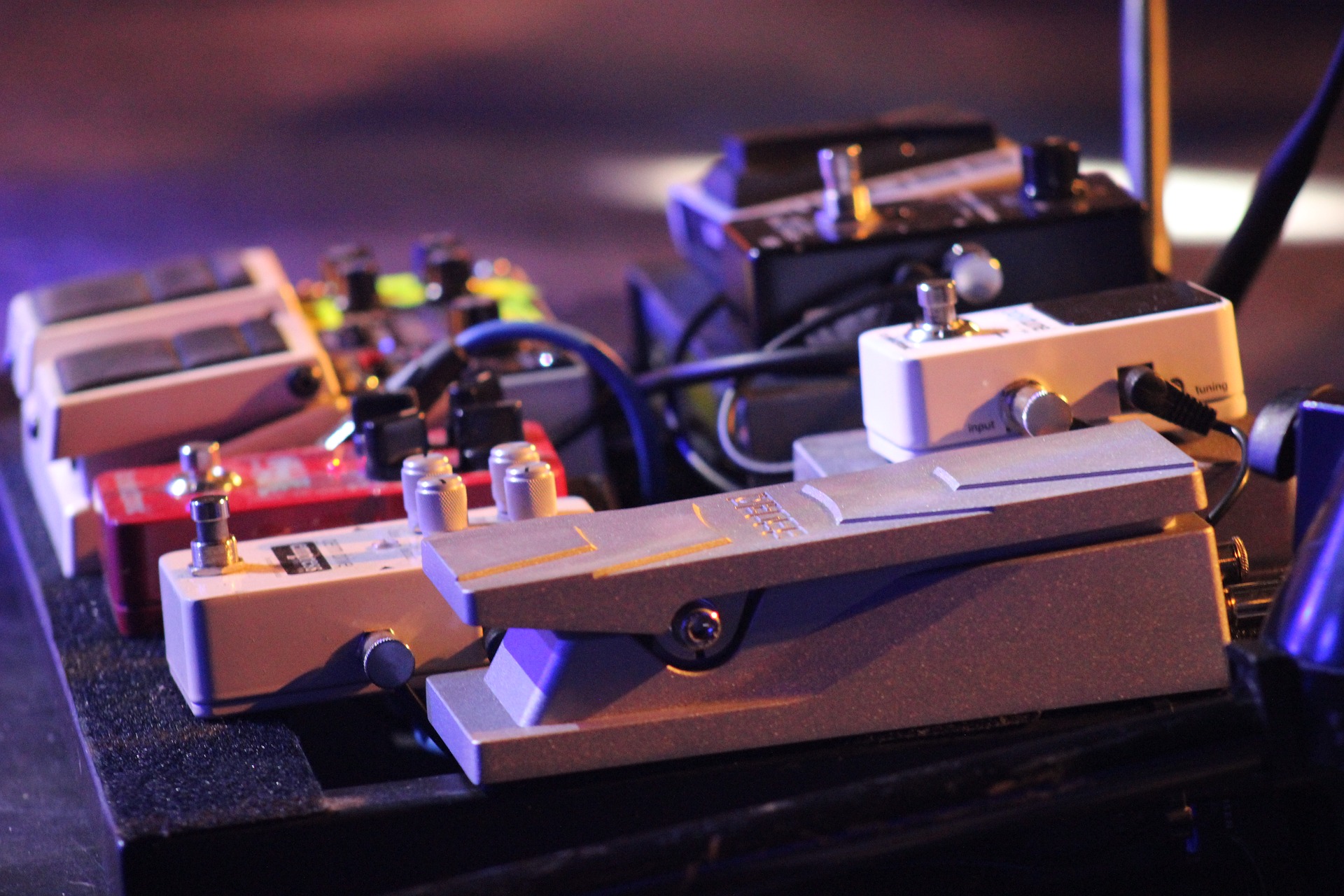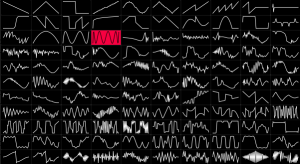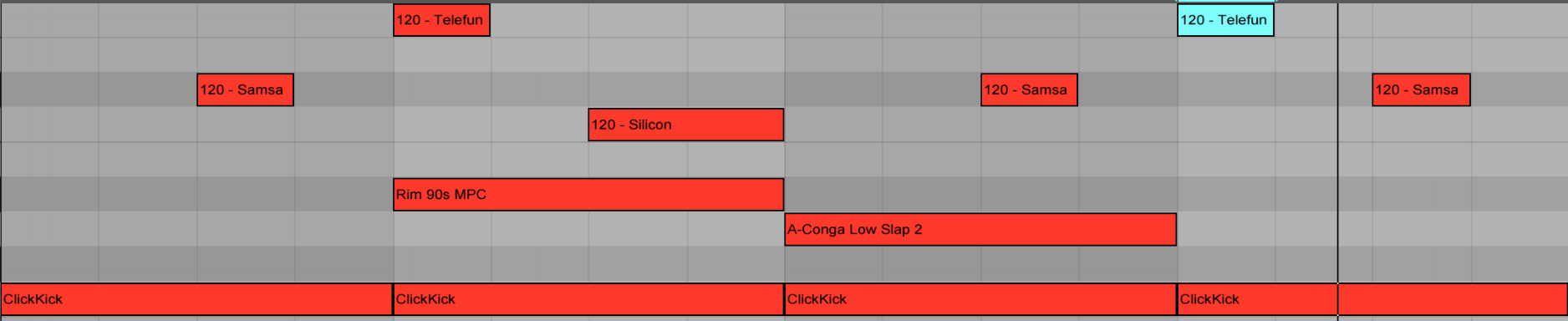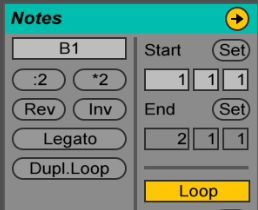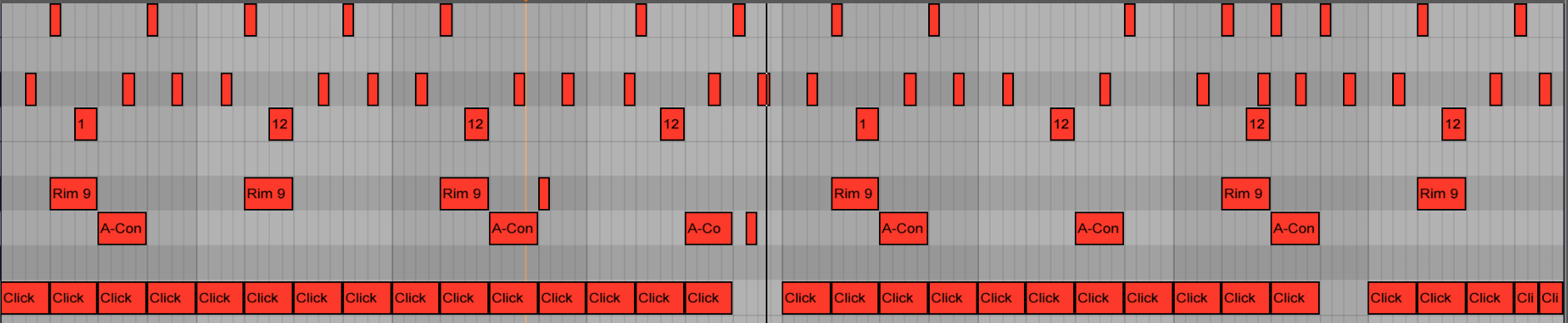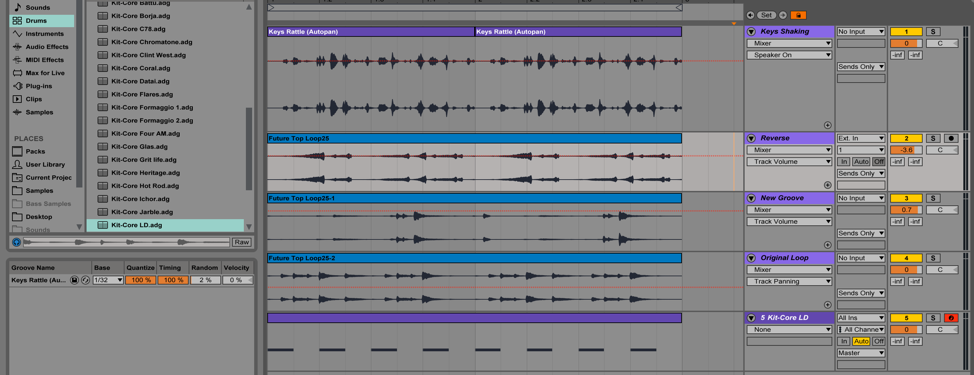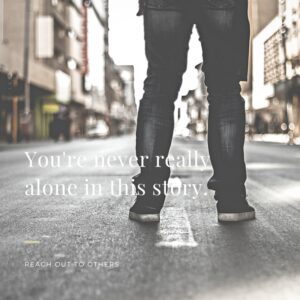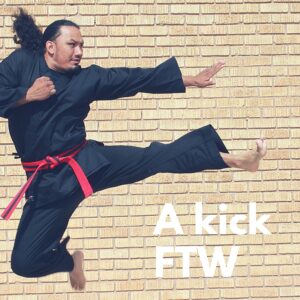Important Music Production Principles
As a label manager or as a teacher who regularly gives feedback (join our facebook group if you’re interested to participate!), I’ve realized I don’t listen to music like the average person; I listen for certain music production principles. There are a number of things that will get my attention that most people won’t really notice; I’m listen for a number of principles that make – according to my tastes – music that feels full, mature and deep. Many labels are after music that will sell, but I’m more interested in music that innovates, which to me comes from the design work involved in the song.
Why innovation first? I prefer treading new ground than releasing something vanilla. It might not pay, but the delayed gratification is more powerful and I can attract creative minds, which are my favorite kind of people.
I was reading about visual design and I was pretty interested in how it’s similar to audio production. I’ve compiled some basic music production principles that applies to both the audio and visual spheres.
Balance
Balance can be achieved in a variety of ways: from the stereo field being occupied, to the mid/side balance, or the balance between low end vs high end. I like to hear how balance has been designed and exaggerated – the emphasis of a zone that moves towards another. I want to feel the artist is playing with balance, or shows that he can propose balance shift during the whole timeline of his/her song. Balance is to me, the umami of audio, and I want to experience something that feels full.
TIP: In the final stage of arranging, try to check each zone (left/right, mid/side, lows, mids, highs) to see how they relate to each other.
Contrast
This one is a bit tricky. How do you apply contrast in audio? It can be in how you select your sounds for instance. Perhaps having a number of sounds that have very sharp attack compared to others that are soft. Maybe a contrast in volume, compression, harmonics or dull vs very detailed. As you bring in a number of sounds or melodies, think of how each of them can be different. This is useful as it can broaden up your palette of sounds or have them evolve into something else. One of my favorite contrasts is between textured sounds vs some that are smooth.Another type of contrast that I love to hear is a distinction between bold and subtle on certain elements.
TIP: Try to import two samples at a time that are very different. Ex. 2 claps, one bright and the other fat, then go from one to another to create contrast.
Emphasis
Which element that should grab your attention first? This is, in design, the focal point of your artwork and in audio, putting one sound forward will have the listener engage with it. This is usually in the mid frequencies, right in front of you. It’s rare that your key element will be panned to the right and if so, it will be really confusing to get something there through the entire song. A good way to create a focal point will be to decide what will be in front and what’s in the back.
TIP: Use one main element in mono and EQ the mids up to push it front forward. Group all sounds to be put in the back where you slightly remove mids in mid/side mode.
Movement
This one is all over this blog and if you haven’t consulted some of the past articles on how to get more movement in your tracks, I invite you to check some out. Movement is one of the most important parts of music arrangements. Movement is life, nothing less. When music is static, it feels dead, dull, redundant, synthetic in a bad way, and terribly alienating. You need to have your sound move in the space, in the stereo field as well as up and down – there are so many ways to achieve movement.
TIP: EQ, auto-pan, compression, filters are your best friends for movement.
Pattern
Ideas and hooks always are dependent on a precise pattern. Next time you listen to your favorite song, try to determine the pattern of the song. Sometimes it’s simple, sometimes it’s multiple patterns that are layered. Now, the pattern is more than just the percussion; it’s the order of elements that are also reappearing throughout the song. In techno, there’s a micro pattern (eg. within one bar) that is part of a much bigger pattern. Decoding it is a bit like reading morse code. But one of the key points of patterns, as explained by Miles Davis, is understanding the importance of silence because that’s what creates them.
TIP: When creating a pattern, try adding random additional ideas by using Ableton’s MIDI effect, “Random.” Having a developing pattern can do wonders to the timeline of a very simple song.
Rhythm
This is the perfect follow-up from the pattern principle as they go hand-in-hand but are slightly different. I like to see the rhythm as everything that amplifies the flow of the pattern you created. Groove templates in Ableton are particularly tied to rhythm as well as swing. But importantly, one thing to understand is the transition from section to section, as well as what’s regular vs irregular. You can have a very simple, almost boring pattern but with a great rhythm, you can make it very engaging for the listener. However, this doesn’t work the other way around; a poor rhythm will turn a great pattern to garbage.
TIP: Try to DJ your tracks at different stages of production. You can stretch your idea/concept to 5-6 min and see how it feels, mixed as a DJ. Of course, mix it with something you love the rhythm of and see how yours fits in.
Unity
This is the final touch to a song; “making sure all elements feel like they’re working together.” Sometimes I hear music and I feel there are a few sounds that don’t fit in at all. Perhaps this has happened to you and you’re not sure exactly what it is. Here’s a quick list of things to consider while developing a new idea:
- Make sure all melodies are in the same scale or in compatible keys.
- Use the tuner to make sure the most important elements are in key.
- Always have some sounds that are in the “call/answer” relation with some other.
- Certain sounds should either be working together or complementing one another (eg. played at same time or shuffling).
- Use a global swing/groove for main sounds.
- Stick to just 1-2 reverbs for creating a common space.
Final principle: Make your work understandable, long lasting, and detailed
Here’s a personal motto that I apply to the analysis of my own work:
- “Is this song understandable?” If I ask a person to sing it, can he/she relate to one element?
- “Is this song based on a trend or will it age well?” I like to analyze songs that I still love after 20 years and try to see what I still love about them. I then try to apply concept with my current knowledge. It can be a concept or a technique too.
- “Did I cover all details?” The last round of arrangements I do will be to cautiously pass through my song, one bar at a time to see if I am aware of all details, such as volume, tails, attacks, position, etc. If I don’t do that, the song isn’t done.
I hope this helps you to perceive your music differently and create your music more efficiently!

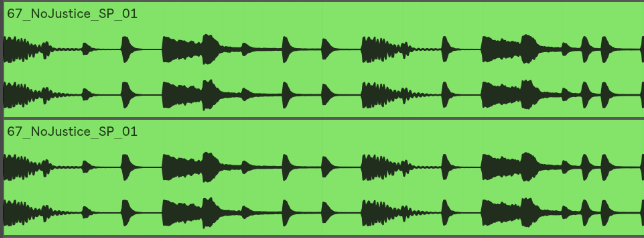


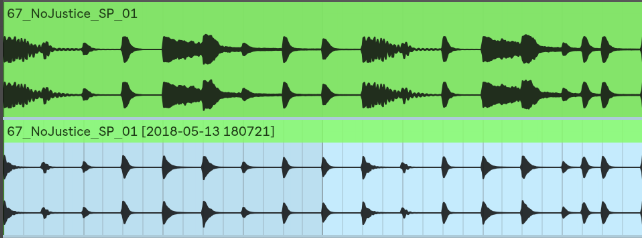
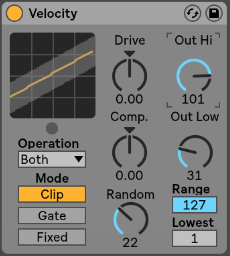 basslines. If that’s not enough you can also use the midi effect velocity which can not only alter the velocity of each note, but in Ableton Live it also has a randomizer which can be used to create a humanizing factor. Another way to add dynamics is to use a tremolo effect on a sound and keep it either synchronized, or not. The tremolo effect also affects the volume, and is another way of creating custom made grooves. I also personally like to create very subtle arrangement changes on the volume envelope or gain which keeps the sound always moving.
basslines. If that’s not enough you can also use the midi effect velocity which can not only alter the velocity of each note, but in Ableton Live it also has a randomizer which can be used to create a humanizing factor. Another way to add dynamics is to use a tremolo effect on a sound and keep it either synchronized, or not. The tremolo effect also affects the volume, and is another way of creating custom made grooves. I also personally like to create very subtle arrangement changes on the volume envelope or gain which keeps the sound always moving.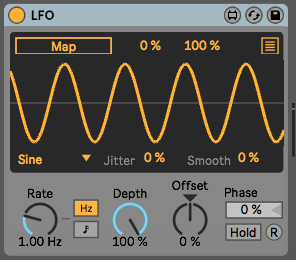 modulate anything, and they will automatically create movement. For each LFO, I often use another LFO to modulate its speed so that you can get a true feeling of non-redundancy.
modulate anything, and they will automatically create movement. For each LFO, I often use another LFO to modulate its speed so that you can get a true feeling of non-redundancy.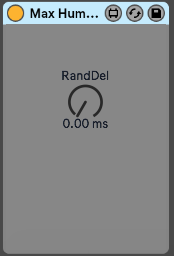 A sound’s position in a pattern can change slightly throughout a song to create feelings of movement; a point people often overlook. This effect is easier to create if you convert all of your audio clips to midi. In midi mode you can use humanizer plugins to constantly modify the timing of each note. You can also do that manually if you are a little bit more into detail editing but in the end a humanizer can do the same while also creating some unexpected ideas that could be good. Another trick is to use a stutter effect in parallel mode to throw a few curve balls into the timing of a sound every now and then.
A sound’s position in a pattern can change slightly throughout a song to create feelings of movement; a point people often overlook. This effect is easier to create if you convert all of your audio clips to midi. In midi mode you can use humanizer plugins to constantly modify the timing of each note. You can also do that manually if you are a little bit more into detail editing but in the end a humanizer can do the same while also creating some unexpected ideas that could be good. Another trick is to use a stutter effect in parallel mode to throw a few curve balls into the timing of a sound every now and then.

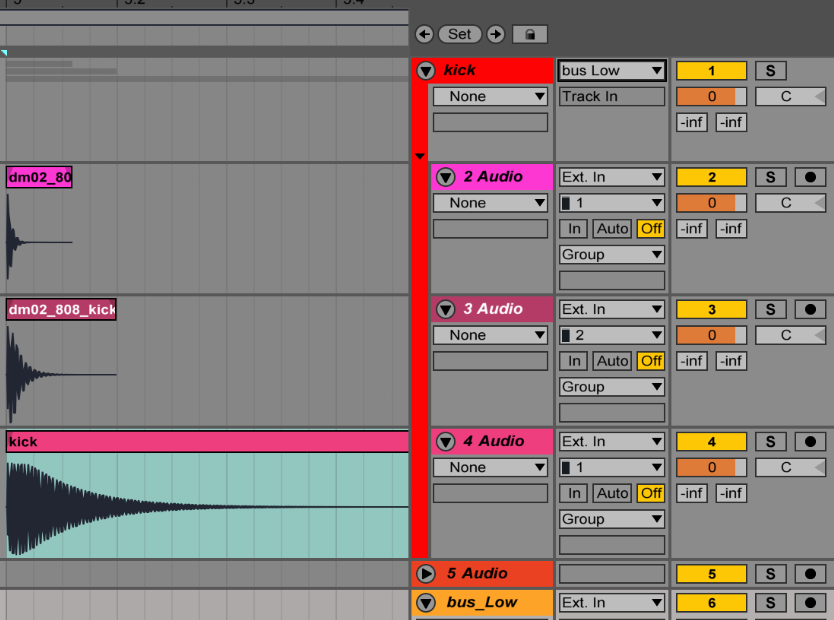 Visually it looks better and is easier to manage, and additionally you can also put effects on the group to glue all the sounds together – generally you’ll need a compressor and one or two EQs for a relatively uniform group. Once I’ve done that, I usually like to have an additional bus for all sounds (eg. groups) that will glue everything else together.
Visually it looks better and is easier to manage, and additionally you can also put effects on the group to glue all the sounds together – generally you’ll need a compressor and one or two EQs for a relatively uniform group. Once I’ve done that, I usually like to have an additional bus for all sounds (eg. groups) that will glue everything else together.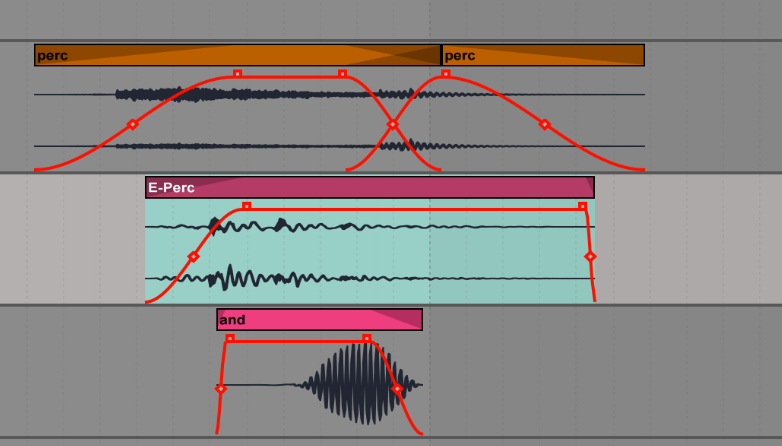 If you work in the arranger, you drop sounds in the channel and it’s an easy way to see the layers. I like turning off the grid to do this so it feels a bit more natural.
If you work in the arranger, you drop sounds in the channel and it’s an easy way to see the layers. I like turning off the grid to do this so it feels a bit more natural.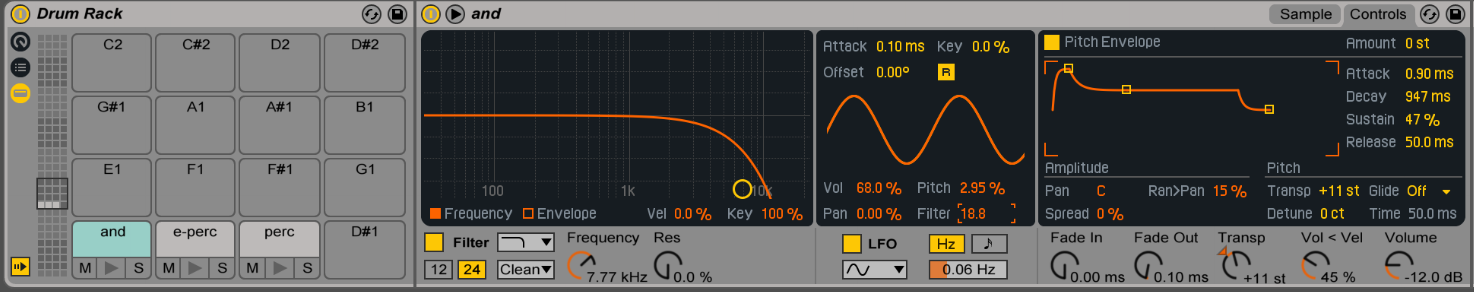
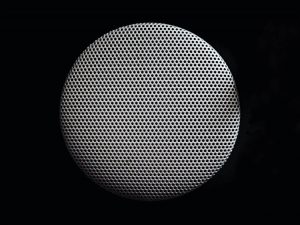
 A friend of mine mentioned that music with a particular sound or mood would seem to have a personality of its own, which is a similar comment my friend Vera told me about the records she always carries with her – that certain records were like friends or companions to her. Some records work better with others and some work really well in a very specific context. Some people talked about keeping certain records to close out their sets, and others perfect for a sunrise.
A friend of mine mentioned that music with a particular sound or mood would seem to have a personality of its own, which is a similar comment my friend Vera told me about the records she always carries with her – that certain records were like friends or companions to her. Some records work better with others and some work really well in a very specific context. Some people talked about keeping certain records to close out their sets, and others perfect for a sunrise. Another way you can approach writing music that sounds more timeless is to be aware of current trends in music, and understand what really defines what’s popular. There is no shortage of studies that have looked look at chord progressions common throughout different eras, and identified a winning formula. The use of the right chord progression mixed with innovative
Another way you can approach writing music that sounds more timeless is to be aware of current trends in music, and understand what really defines what’s popular. There is no shortage of studies that have looked look at chord progressions common throughout different eras, and identified a winning formula. The use of the right chord progression mixed with innovative 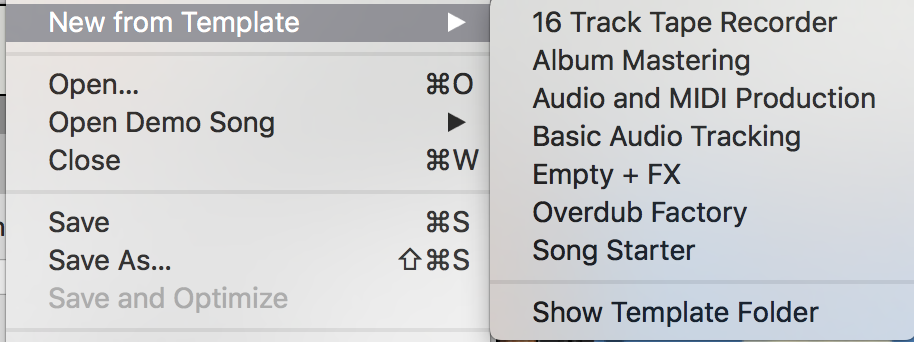 Many DAWs can be setup to load a template as an initial starting point. Reason will propose a pre-made environment, and Studio One will propose if you’d like to setup a project for mixing to speed up your getting started time. Ableton Live doesn’t have that feature by default, but you can easily change that to open a custom startup project.
Many DAWs can be setup to load a template as an initial starting point. Reason will propose a pre-made environment, and Studio One will propose if you’d like to setup a project for mixing to speed up your getting started time. Ableton Live doesn’t have that feature by default, but you can easily change that to open a custom startup project.