Recycle Your Old Projects
Sometimes I’m baffled by two things when I work with clients:
- They start from scratch each time they make a new song.
- They let finished projects asleep once over (and never reuse them).
In both cases, there’s a huge loss of time and energy. But when I explain them that each of their projects are a gold mine of opportunities sleeping on their hard drive, I see their faces lighting up. If you think about it, a song has often a lot of leftover material that won’t be used plus, think of all the common elements all your songs have, so why do one person not create a way to have the computer use resources to create that material.
The way I approach making music, ultimately speaking, is to be able to first find a very original idea and then put it in context quickly so you can work to give it a timeline.
Why speeding up your workflow?
Interestingly enough, as an artist and coach, I often teach that creativity is a super slow process and that trying to rush things might not be a best idea. But there’s also the paradox that it’s important to grasp an idea and make the most of it, then to move on. The idea of speeding your process is to ease your expression in order to not get lost in technicalities. One of the place many people loose time is in the details, clarifying technical details and such.
If a song is an idea, put on a timeline, it is also easy to get a lot of distance from this idea if you are more technical than artistic about it.
The strategies below are meant to ease the technical part by focusing on organization.
Strategies
The first way to speed up your process is to think forward. Just like this movement where people would pay for a coffee for a future client who would be low on cash, the best way to speed the next session is to organize it in the one you’re working on. I’ll explain habits and strategies that will be helpful down the road.
One effective method is to utilize the import feature from the Ableton Live browser. For example, if you’ve developed a compelling chain of effects in a previous project, save it as a macro. These macros can then be easily imported into new projects, giving you a head start with tried and tested sounds.
Template Creation
Beyond importing specific elements, consider creating templates based on your most successful projects. These templates can include your preferred routing, default effects chains, and even placeholder instruments. Starting a new project with these templates can dramatically reduce setup time, allowing you to dive straight into the creative process.
- If you notice a routine and habit, turn it into a template where you can import what’s needed.
- Useful arrangements or mixing templates are essentials.
- Templates are basically like a recipe that you can reimport channels or arrangement section, adjust to taste and then, save again as a new template.
- See them as “Global Presets.”
TIP: There are different types of templates to start with. Analyze your last 10 projects to see what’s always there de facto.
Creating a Channel of ‘Leftovers’
Another innovative method is to create a special channel in your DAW for ‘leftovers’ – bits and pieces from previous projects that didn’t make the final cut but still have potential. This could be a half-finished melody, an interesting sound effect, a discarded vocal pattern or a unique drum pattern. By saving these leftovers, you create a personal sound library that’s not only original but also infused with your signature style. Whenever you’re stuck or need inspiration, dive into this channel and discover elements that can spark new ideas.
There’s always been a non-written rule that one shouldn’t use presets and should re-invent themselves for each projects. While this answers a need to always have non-repetitive ideas from song to song, it can also be extremely time consuming. A good way is to use your leftovers as a starting point for a future project.
- Leftovers are basically what you want them to be. I tend to hoard on anything unused. You’d be surprised the uses I’ve found for some sounds.
- Instant inspiration comes from ideas you thought silly: re-pitch, stretch, slice, filter, EQ wildly… or heavily process them.
- Decide of your own inner rules on how many times you use a sound. There’s no right or wrong.
TIP: Export your leftovers normalized so they sound full and ready for future projects.
Remixing Your Own Tracks
Sometimes, the best way to recycle is by revisiting your own tracks. Remixing a track you’ve previously produced can be an enlightening experience. Isolate individual elements that stood out and reimagine them in a new context. This not only breathes new life into your existing work but also expands your creative boundaries.
I always smile when a client tell me they can’t decide if one decision is best or another, regarding their track. Perhaps both ideas are good so why not make 2 versions?
You can have as many versions as you wish from your songs. In the 80’s and 90’s, some songs would sometimes have 3-4 variations which was really playful for DJs in how they could use and re-use a song.
Some ideas for new remixes could be:
- Instrumental or with a vocal
- Change of scale
- Beatless or with different percussion set.
- Collaborate with a musician for adding live take.
TIP: Try combining 3-4 songs into one.
Systematic Sound Design Sessions
Allocate specific sessions solely for sound design, separate from your songwriting or track-building sessions. During these sessions, focus on creating unique sounds, textures, or rhythms without the pressure of fitting them into a current project. Save these creations in an organized library.
Spending time organizing your sounds is also a useful way to make it easier for later on.
When working on new music, you can tap into this library for inspiration or elements to incorporate, significantly speeding up the creative process.
- Take the time to understand complex presets on sounds you love.
- Cross-pollinate the preset parameter of one synth to another.
- Test demos of a synth you would love to acquire and record your tests to audio.
Collaborative Workflows
Encourage collaboration with other artists or sound designers. Sometimes, a fresh perspective can lead to unexpected and inspiring results. Collaborations can result in a shared library of sounds and ideas, offering a wider palette of elements to draw from when starting new projects.
- I love to share a Dropbox folder with someone. As both of us can share projects there, you can see them being updated on each other’s sides.
- Ask someone who has musical knowledge to revise and reinterprete a melody of yours with an acoustic instrument.
- Befriend producers from other genres and see what they can provide for feedback.
TIP: Share a Dropbox or Google drive with friends.
Regular Review and Curation of Existing Projects
Schedule regular sessions to review your past projects that aren’t released. This is not just to reminisce but to actively search for reusable elements – be it a catchy hook, a unique synth sound, or an effective drum pattern. By doing this, you not only remind yourself of your past work but also build a readily accessible repository of ideas and sounds.
People who work with me knows I love to bring all my projects to 90% of completion instead of 100%. The logic behind this is simple: I like to gather a bunch of songs on a specific day or upon a need and then wrap them all up at once. This resolves multiple issues: coherence across a release, avoiding repetitive structures, better originality, etc.
- Revise the kick of a project for a whole new approach on the direction of a song: harder, smoother.
- Mute all channels that aren’t part of the hook to avoid clutter. This is easier to do if you are emotionally distant from your project.
- Try a shorter version of your song to keep it straight to the essential (eg. radio ready mixes are 3 min long).
Incorporating Field Recordings and Unconventional Sound Sources
Sometimes, the most inspiring sounds come from the world around us. Regularly record sounds from your environment – these can be anything from street noises to natural ambience. These unique sounds can spark new ideas or add an original flavor to your music. There’s a beautiful plugin named Life which comes with a mobile app that sync up with the software on your computer. Not only you can grab sounds from everywhere but the software will chop it, while giving it a structure. The results are impressive.
- When you are someone public such as a restaurant, pay attention to the music in the background. What do you hear when in a new context? Think of how your music would translate.
- Try to listen to melodies from your environment. There can be hidden melodies from a street performer, from people talking around you or from a car passing by.
- Explore noise and shape them to percussion.
Routine Exploration of New Tools and Habits
While it’s important to have a familiar toolkit, regularly experimenting with new plugins, instruments, or software can bring a fresh perspective to your work. This doesn’t mean always buying the latest gear, but rather exploring different tools, perhaps through demos or free versions, to keep your creative approach dynamic.
Exploring new tools means, perhaps, exploring mobile apps that can do sounds. There’s a large myth over those as many things they’re not good enough but you’d be surprised how many of them are extremely solid enough to make ideas. Not only the interface is lovely but the fact that you’re not in front of your computer is a different outlook on what you do. You can explore on your mobile shop to check apps that are tagged as music related and you’ll see synths, drum machines or weird DAWs. You can also check on VR headsets for the same kind of tools to explore.
Mind Mapping and Conceptual Workflows
Sometimes, the block isn’t in the production but in the conceptual phase. Employ techniques like mind mapping to outline the themes, emotions, or stories you want to convey in your music. This pre-production step can provide a clear direction and help in choosing or creating elements that align with your vision.
For this year, Mind Mapping is all rage for me. I’ve been starting to put down to image concepts, how I work in audio. Sometimes to mind map what you do gives you some insights you can’t think of when you only always do music on it’s own.
One method I learned is named “Sticky Steps.” Basically you start with the end and then roll back with little steps on how to get there. I like to think of it as a reverse engineering method. It’s possible that some steps, you will lack the knowledge to explain or know how to do it which is why you can contact me for instance, or ask friends.
I hope this kickstarts your new year in good manner. Don’t hesitate to leave comments or questions below.







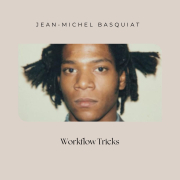




Love this idea! I’ve been guilty of letting old projects gather dust for too long. It’s great to see Pheek sharing their process and inspiring others to breathe new life into their old work. Can’t wait to give it a try!