Basic tips for writing melodies
In our Facebook group, I was asked to share some tips about writing melodies and how to approach this process while arranging. In electronic music, many artists are self-taught and the concept of music from a melodic and harmonic perspective is often built over intuitive understandings and reading online tutorials, which is helpful, but perhaps lacking guidance for making techno or ambient music. Here are a some simple but useful tips for writing melodies that you can do using Ableton:
Find the root key
Each song has a root key. If you look on Beatport for instance, it will indicate the root key so DJs who mix in key will be able to know what they’re dealing with.

A track in G minor on Beatport.
DJ’ing in key is something I love to do once I have a bunch of really interesting sounds I want to bring into a song. Basically, if you follow my non-linear production technique, you’ll work on sound design for a while and when things get shaped into a pattern, you might want to introduce some melodic elements which will help everything come together. This is often where self-taught producers start to experience problems because their song feels like it’s all over the place and lacks an overall direction.
With writing melodies, where should you start?
First, you should decide on the root key. For instance, let’s say you choose C on your keyboard; I would leave that note playing through the entire song at first and then work around it. This means that the fundamental note of your song will be in C, as well as your bass and the other elements you’ll develop around it.
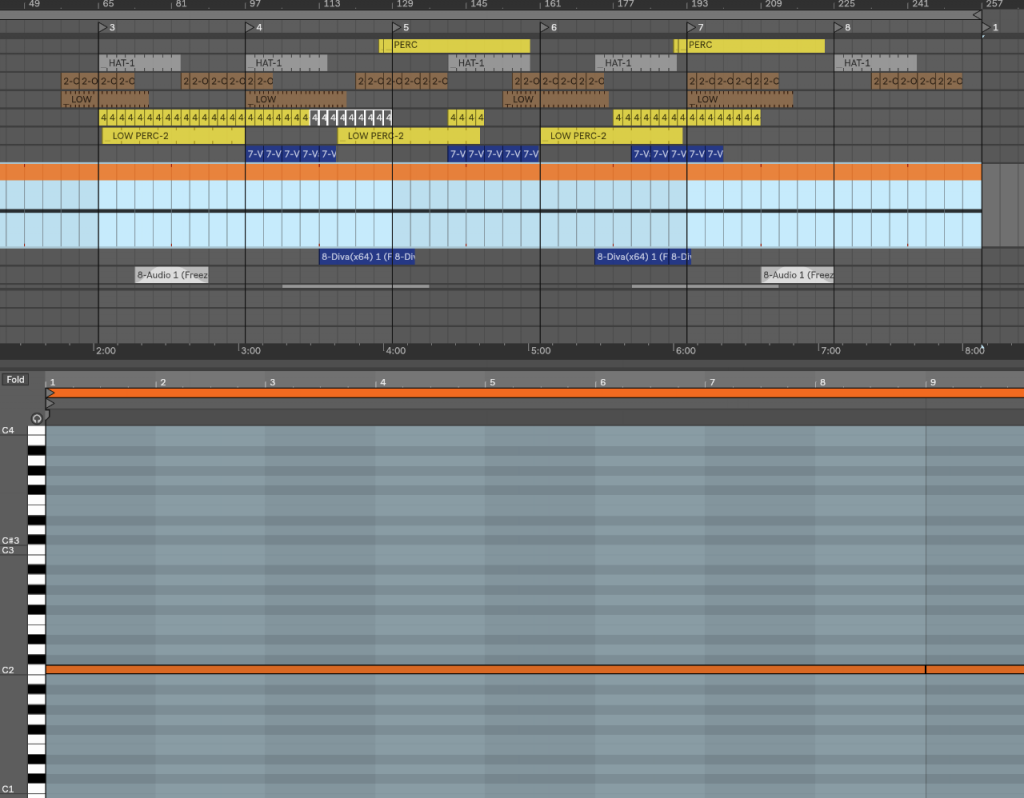
Tip: Use the Fixed grid of 8 bars to make it easier to make longer notes.
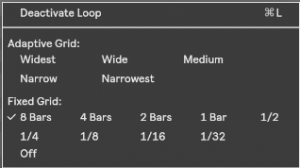
Scales, chords
I’m not going to dive into music theory so perhaps you want to do a bit of reading on the subject of scales if you’re not familiar with them, but after picking up your root key, I strongly suggest you use scales and/or chords to decide on how to develop your melodies. Using scales in Ableton will limit the notes you play to the ones that are included in the scaling – this really helps to make sure your melodies don’t sound “off” while building the overall emotion of your song.
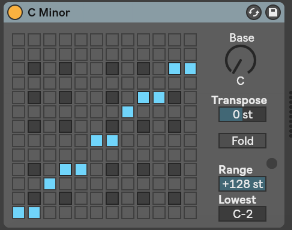
Once you get comfortable with scales, you can have them change throughout the song to change emotion and give modal color to the melodies.
As for chords, it’s the same sort of thing. Fore example, if you pick a minor chord (three notes played simultaneously) with a root of C, you’ll immediately have a choice of a three notes to include in your melody. If you keep the song in that key/chord, you don’t have to play all three notes at once to have the chord itself.
How can I determine the notes of a chord or scale?
Insert the scale tool to Ableton or any equivalent plugin (note: there are many alternatives online if you google it). Then you can reference the notes that are from the chord by inserting phantom notes from your sequence, then you can play hit play. The beauty of using Ableton Scales is that if you place a note that is outside of the chord triad, the plugin will re-align it to where it should be, keeping you from sounding off.
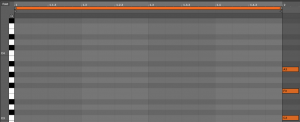
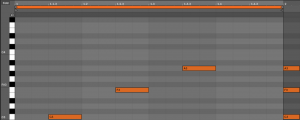
The 1 octave, 1 bar motif technique
This method no secret to anyone, but still a truly personal way to write a melody. I usually create a three-note motif to start with, make sure it’s only using one octave, and not longer than one bar. Honestly, I can listen to this motif for a long time and – for myself – just while listening to it new ideas will emerge, pretty much automatically.
What I like about Ableton’s MIDI tools is how easy it makes it to build evolving ideas. The “Duplicate loop” tool makes it easy to create evolving patterns.
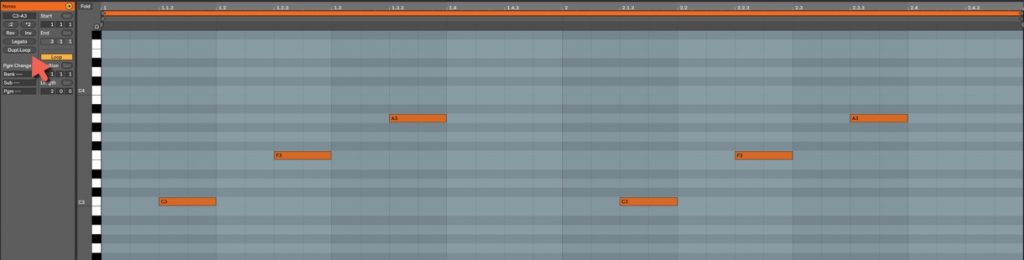
My initial loop will be duplicated and in the second bar, I’ll add new notes that came into my mind.

…and so on until your motif evolves to have your chorus, verse, etc. Basic melody writing isn’t really much more than that.
I usually like to copy the motif to a lower octave later on to generate a bass line.
TIP: Try flipping or reversing a pattern for fun results.
ADSR, Velocity and groove
Now that your melodic sequence is built, it will be important to give it life by adding a groove template on it. This will be valuable to make the melody less mechanical and more human-like. I usually like to add other plugins:
- Note length: play with the lengths from shorter to longer; sometimes having variations like this is also a great way to do transitions from section-to-section.
- Velocity: complementary to the groove template, this really allows for random velocity to kick in which can create elements of surprise. Make sure to freeze/flatten your sequence so you don’t have different versions every time!
- ADSR: Don’t forget to modulate your melody using variation in the envelop such as the attack through the release. This is a nice variation to the note length and can give a feeling the melody plays backwards.
- Arpeggiators: useful to generate some extra ideas to the existing motif. Try it with the diverse random options.
- Melodic Steps: quite a power horse tool to generate ideas. Try it and see how it evolves.
Let me know of your own techniques for writing melodies and perhaps I can add more ideas here!












Leave a Reply
Want to join the discussion?Feel free to contribute!